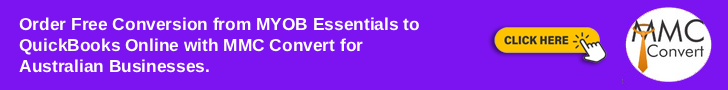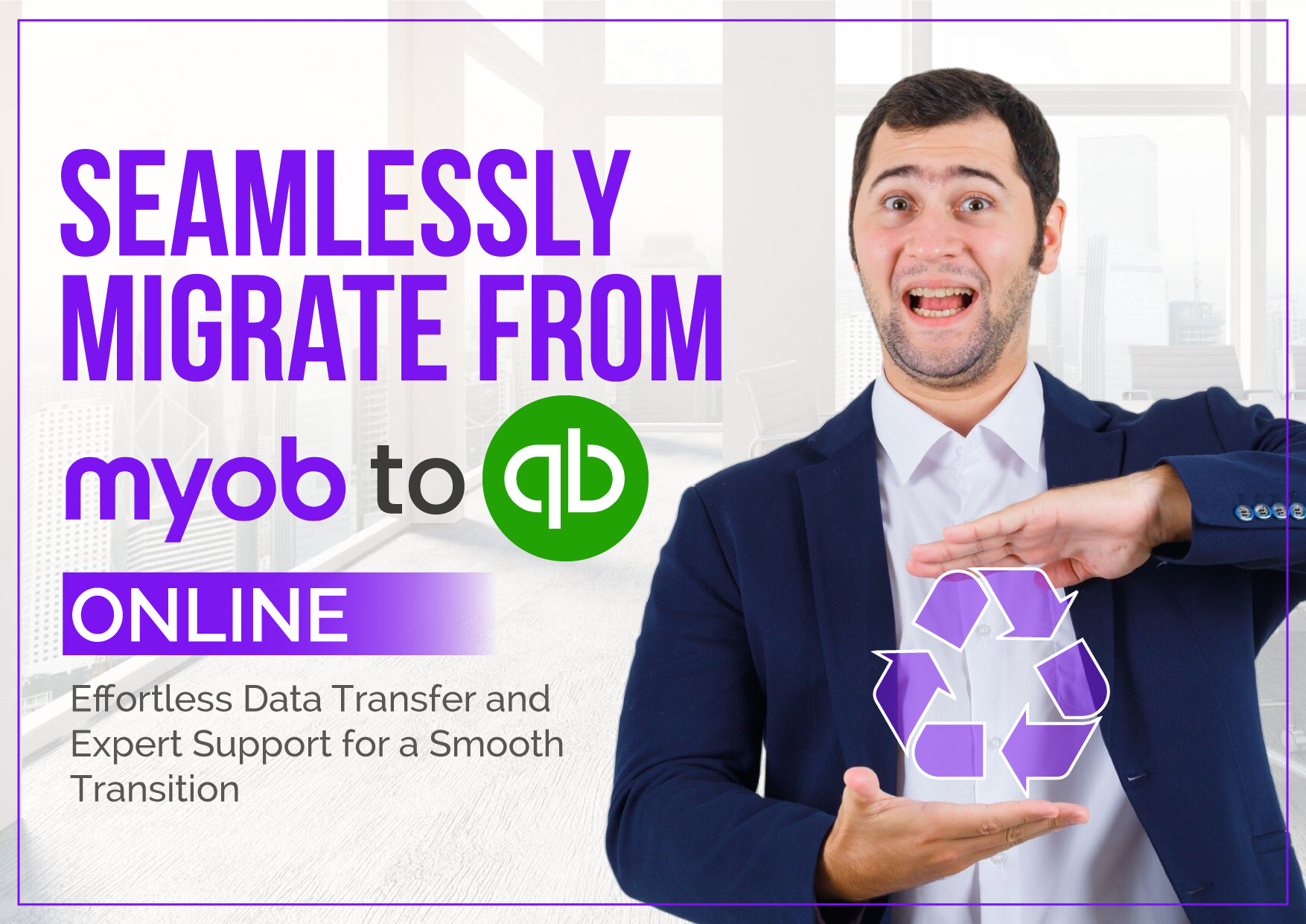Migrating from MYOB Essentials to QuickBooks Online (QBO) offers a transformative opportunity for businesses to streamline their accounting processes. QuickBooks Online is a comprehensive financial management tool designed to meet the needs of modern businesses.
Moreover, Australian businesses can take advantage of free conversion to QuickBooks Online, subsidized by QuickBooks, for basic migration and single currency accounts. This blog will explore the features of QuickBooks Online, highlight the benefits of migrating, and explain why MMC Convert is the best choice for your migration needs.
Features of QuickBooks Online
1. Cloud-Based Accessibility: Access your financial data anytime, anywhere. QuickBooks Online allows you to manage your business finances from any device with internet access, ensuring flexibility and convenience.
2. User-Friendly Interface: QBO’s intuitive and easy-to-navigate interface reduces the learning curve, making it accessible for users with varying levels of accounting knowledge.
3. Real-Time Financial Reporting: Generate real-time financial reports with ease. QuickBooks Online offers customizable reports that provide insights into your business’s financial health.
4. Automated Invoicing and Payments: Streamline your invoicing process with automated features. Send invoices, track payments, and follow up with customers seamlessly.
5. Expense Tracking and Management: Keep track of your expenses efficiently. QuickBooks Online allows you to categorize and monitor all business expenses in one place.
6. Integration with Third-Party Apps: Enhance your business operations by integrating QuickBooks Online with a wide range of third-party applications such as PayPal, Shopify, and more.
7. Multi-User Collaboration: Collaborate with your team and accountant easily. QuickBooks Online supports multiple users, each with customizable access levels, ensuring secure collaboration.
8. GST Compliance: Simplify tax compliance with features that handle GST calculations automatically, making it easier to stay compliant with tax regulations.
9. Bank Reconciliation: Automate your bank reconciliation process. QBO connects with your bank accounts, automatically importing and categorizing transactions to save time.
10. Customer Support: Access 24/7 customer support. QuickBooks Online provides extensive support options, including phone, chat, and community forums, to assist you whenever needed.
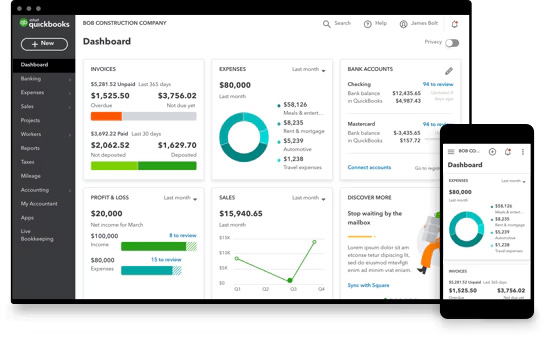
Why Choose MMC Convert for Migration to QuickBooks Online?
If you’ve decided that QuickBooks Online is the right fit for your business, MMC Convert is your ideal partner for a seamless migration. Our expert team specializes in data migration from various accounting software to QBO, ensuring that your financial data is accurately and efficiently transferred.
With years of experience and a proven track record, we handle the complexities of migration so you can focus on running your business. Our service includes:
- Accurate data migration with minimal downtime
- Comprehensive support throughout the migration process
- Free conversion services for Australian businesses, subsidized by QuickBooks Online
- Fast turnaround times to ensure your business continues operating smoothly
Conclusion
Migrating from MYOB Essentials to QuickBooks Online can significantly enhance your business’s financial management capabilities. With MMC Convert, you can ensure a smooth, efficient transition, allowing you to take full advantage of QuickBooks Online’s features.
Don’t miss out on the opportunity to streamline your accounting processes and improve your business operations. Contact MMC Convert today to start your migration journey.