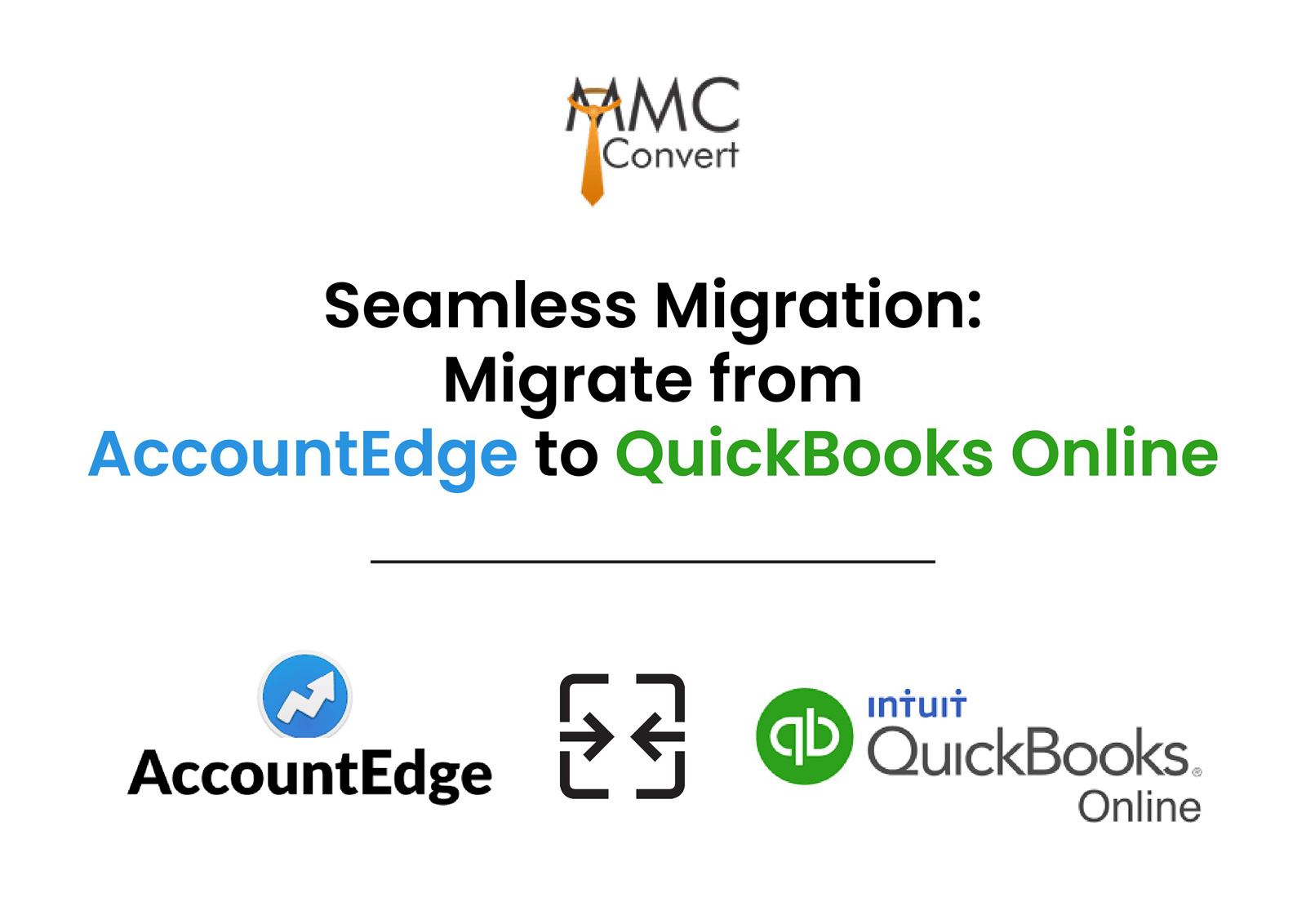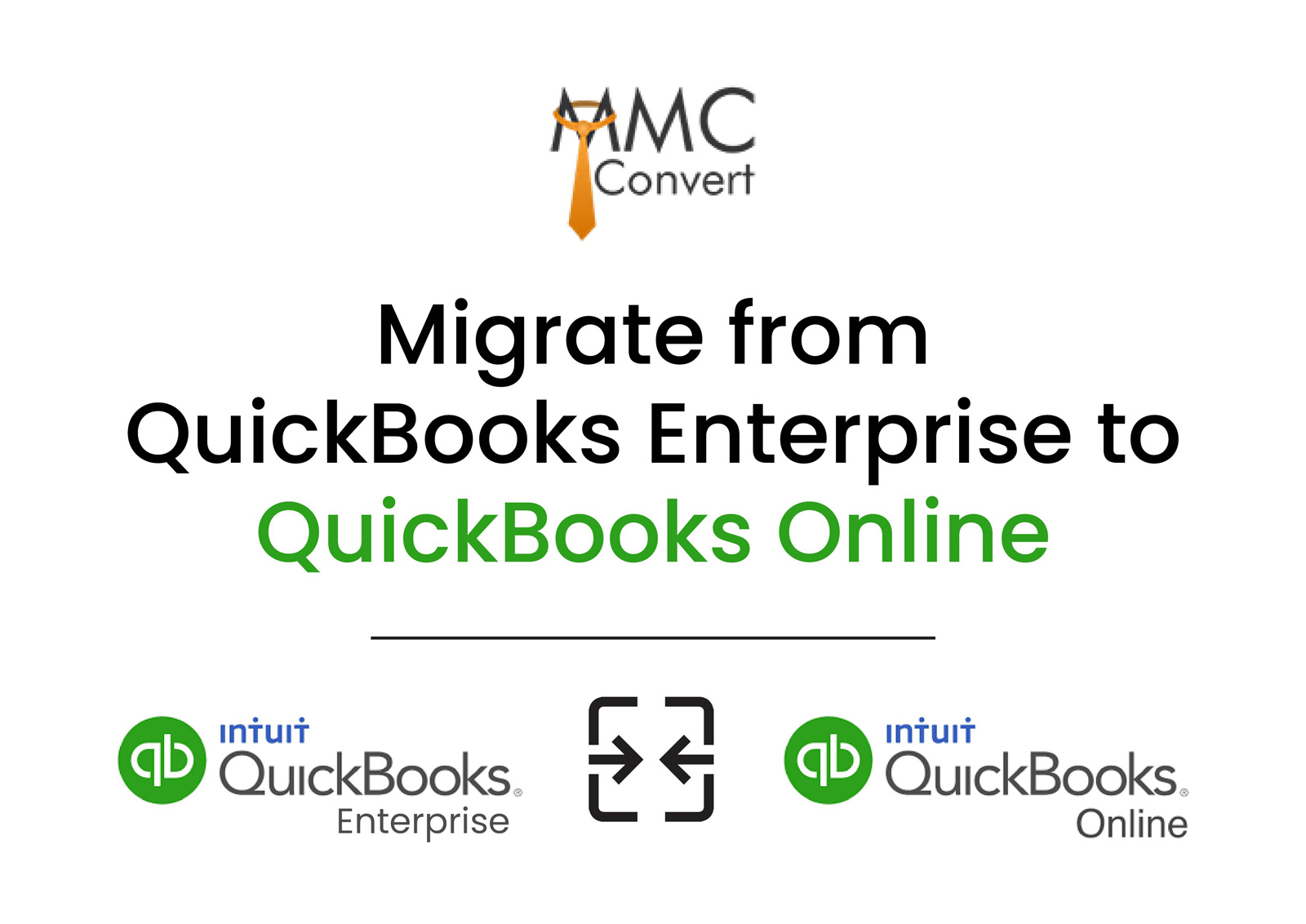Thinking about switching from MYOB to QuickBooks Online? It’s a smart move for businesses seeking a more flexible and efficient accounting solution. QuickBooks Online is a cloud-based accounting software that offers a range of features designed to streamline your financial management. We understand that migrating accounting software can feel like a daunting task. That’s where MMC Convert comes in.
We specialize in making this transition smooth and hassle-free, ensuring your valuable data is transferred accurately and securely. Let’s explore the compelling reasons to make the switch and how we can help you every step of the way.
Features of QuickBooks Online
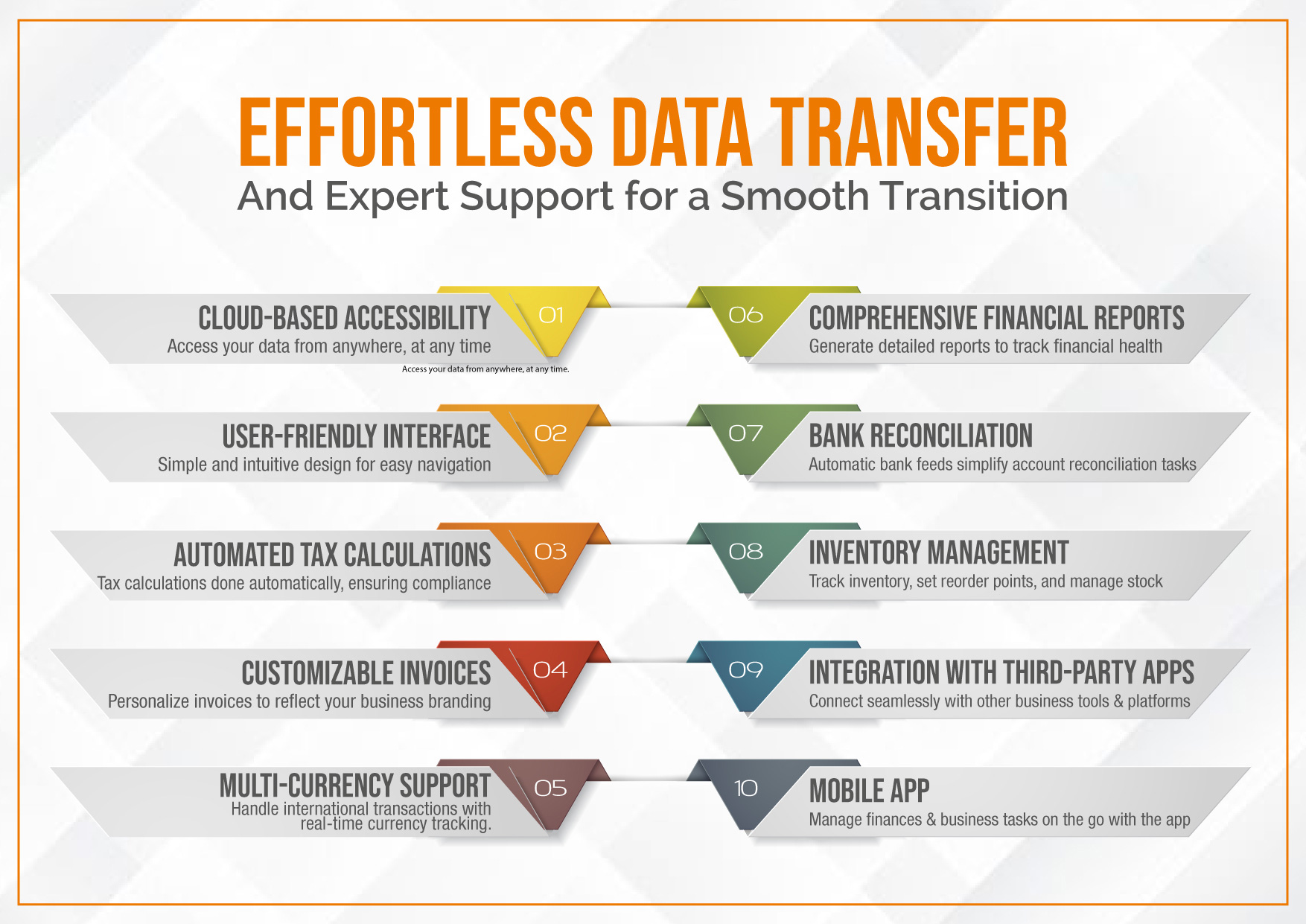
QuickBooks Online offers a wide range of features that make it an excellent choice for businesses of all sizes. Here are 12 key features that make QuickBooks Online stand out:
1. Cloud-Based Accessibility
QuickBooks Online is cloud-based, meaning you can access your financial data from anywhere, at any time. All you need is an internet connection, making it perfect for businesses with remote teams or multiple locations.
2. User-Friendly Interface
QuickBooks Online has an intuitive interface designed to be easy to navigate. You don’t need to be a financial expert to manage your accounting; the system is simple enough for anyone to use.
3. Automated Tax Calculations
QuickBooks Online automatically calculates taxes based on your location and business type, ensuring compliance with tax regulations without the stress of manual calculations.
4. Customizable Invoices
You can customize invoices, estimates, and sales receipts to match your branding. Adding your logo, changing colors, and selecting payment terms gives you full control over how your business presents itself to clients.
5. Multi-Currency Support
If your business deals with international customers, QuickBooks Online supports multiple currencies. You can easily send invoices in different currencies and track exchange rates in real time.
6. Comprehensive Financial Reports
With QuickBooks Online, you can generate detailed reports, including Profit and Loss statements, Balance Sheets, and Cash Flow statements, helping you understand your business’s financial health at a glance.
7. Bank Reconciliation
QuickBooks Online offers automatic bank feeds, which makes reconciling your accounts quicker and more accurate. It reduces manual entry errors and ensures your financial data is always up to date.
8. Inventory Management
QuickBooks Online includes robust inventory management features, allowing you to track stock levels, set reorder points, and automatically update inventory as you sell products.
9. Integration with Third-Party Apps
QuickBooks Online integrates seamlessly with hundreds of third-party applications, including payment processors, e-commerce platforms, and CRM systems, allowing you to build a fully connected business ecosystem.
10. Mobile App
With the QuickBooks Online mobile app, you can manage your finances on the go. Whether it’s sending invoices, tracking expenses, or reviewing reports, the mobile app ensures that your accounting is always at your fingertips.
11. Payroll Features
QuickBooks Online includes payroll functionality, which allows you to pay employees, track hours, and manage payroll taxes—all in one place. It can also help ensure that your payroll is compliant with local regulations.
12. Security and Data Protection
QuickBooks Online offers robust security features, including encryption and multi-factor authentication, ensuring that your sensitive financial data is safe from potential threats.
Conversion Process to QuickBooks Online with MMC Convert
Migrating to QuickBooks Online doesn’t have to be a daunting task. MMC Convert offers a smooth, efficient, and hassle-free process to import data to QuickBooks Online without any disruptions to your business operations. Here’s how we manage the migration:
1. Data Assessment:
The first step in migrating to QuickBooks Online is assessing your current MYOB data. This analysis will help us understand the scope of the migration, identify which data needs to be transferred, and uncover any unique requirements specific to your business.
2. Customization:
Every business has unique accounting needs. We will customize the migration plan to accommodate any special data structures or custom fields your business relies on, ensuring that QuickBooks Online matches your specific operational needs.
3. Data Transfer:
Once the plan is in place, we will begin the data transfer process. All of your financial data—from historical records to vendor details and transaction history—will be moved to QuickBooks Online in a secure and efficient manner.
4. Final Review:
After the transfer is complete, we conduct a thorough review to ensure that all the data is accurate and consistent. This step guarantees that you won’t face any surprises when you start using QuickBooks Online.
5. Post-Migration Support:
Even after the migration is complete, our team will be available to provide ongoing support. We’ll help you navigate QuickBooks Online, troubleshoot any issues, and ensure that you adapt seamlessly to the new system.
Why Choose MMC Convert for Migration to QuickBooks Online?
When it comes to migrating from MYOB to QuickBooks Online, MMC Convert is your trusted partner. Here’s why:
1. Expertise in Multiple Software Solutions:
Our team has extensive experience in converting data between a wide range of accounting software platforms, including MYOB, QuickBooks, Sage, and more. No matter your previous software, we can ensure a smooth transition.
2. Hassle-Free Process:
At MMC Convert, we take care of the entire migration process for you, from data assessment to post-migration support. You don’t need to worry about technical issues—our team handles it all.
3. Data Integrity and Accuracy:
We prioritize data integrity, ensuring that every financial record is transferred accurately. Our final review ensures that your QuickBooks Online account will be free from errors, providing you with a reliable foundation for your accounting.
4. Ongoing Support:
Our commitment to your business doesn’t end after the migration. We offer ongoing support to help you get the most out of QuickBooks Online and troubleshoot any issues that may arise.
5. Time and Cost Efficiency:
MMC Convert’s efficient processes save you time and money. Our system is designed to make migrations fast, reducing downtime and minimizing the potential impact on your business.
Conclusion
Migrating from MYOB to QuickBooks Online is an important decision for any business looking to improve its accounting processes and gain more flexibility. By partnering with MMC Convert, you can ensure that the transition is smooth, efficient, and free from complications. With our expertise, customized solutions, and ongoing support, you’ll be up and running on QuickBooks Online in no time. Ready to take your accounting to the next level? Contact MMC Convert today to get started on your migration journey!