- Home
- Convert To
We can migrate any number of historical years, both single and multi currency entities, customized Chart of Accounts.
This is a full transactional conversion wherein we bring Chart of Accounts, Contact Master, Item Master, Opening Trial Balance, Invoices, Bills, Bank Transactions and Manual Journals.
Xero
Convert historical data from almost any accounting software to Xero
List of Software which we can migrate to Xero
 UK (To change the region, please select region from top right section region drop down)
UK (To change the region, please select region from top right section region drop down) Convert from Kashflow
Convert from Kashflow Convert from QuickBooks
Convert from QuickBooks Convert from Sage
Convert from Sage Convert from Twinfield
Convert from Twinfield Convert from TAS
Convert from TAS Convert from QuickBooks Online
Convert from QuickBooks Online Convert from FreeAgent
Convert from FreeAgent Convert from Clearbooks
Convert from Clearbooks Convert from Sage One
Convert from Sage One Convert from FirstBooks
Convert from FirstBooks Convert from Access Dimension
Convert from Access Dimension Convert from MoneyWorks
Convert from MoneyWorks Convert from Crunch
Convert from Crunch Convert from Exact
Convert from Exact Convert from VT Accounts
Convert from VT Accounts Convert from Gnu Cash
Convert from Gnu Cash Convert from Pandle
Convert from Pandle Convert from Aqilla
Convert from Aqilla Convert from Accounts Portal
Convert from Accounts Portal Convert from Xero
Convert from Xero Convert from QuickFile
Convert from QuickFile Convert from Wave
Convert from Wave Convert from Any Other Software
Convert from Any Other Software
QuickBooks Online
Convert historical data from almost any accounting software to QuickBooks Online

MYOB Business
Convert historical data from almost any accounting software to MYOB Business

Reckon
Convert historical data from almost any accounting software to Reckon
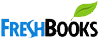
FreshBooks
Convert historical data from almost any accounting software to FreshBooks

FreeAgent
Convert historical data from almost any accounting software to FreeAgent

ClearBooks
Convert historical data from almost any accounting software to ClearBooks
- FAQ
MYOB
FreeAgent
List of Software which we can migrate to FreeAgent
FreshBooks
Xero
QuickBooks Online
ClearBooks
- Order
- Team
- Career
- Contact Us
- Get a Quote
- Convert PDF Statement
- Test Migration
- Region
FAQ - TAS to Xero Conversion
Home FAQ-TAS to xero- Chart of Accounts(We do custom mapping as well)
- Customer Details
- Supplier Details
- Opening Account Balances
- Aged Receivables
- Aged Payables
- Bank Transactions (Includes Invoice payments, Bill payments, and other Bank Transactions) (All Bank Transactions reconciled as it was done in TAS)
- Credit Card (converted as Xero Bank Accounts)
- Invoices and Credit Notes Detailed (We are only able to export Descriptions for those invoices which contain item/products)
- Bills (Descriptions shall not be brought over since TAS does not support export of bills with full details or line items) (The financial impact of AP and AR and the respective accounts will be accurate, and the TB shall exactly match)
- All Manual Journals
- Inactive Contacts/Accounts can be brought over on special request
- The entire conversion and matching of Reports are done on ACCRUAL Basis.
- We make our best attempt to give you the exact image of your TAS data, however, due to the limitations of few fields which are different in TAS and Xero, we might have to use some workarounds to bring the transactions.
- Expense Claims
- Tracked Inventory
- Payment Terms
- Deleted/Void Transactions
- Transaction lines with Nil Values
- Individual Pay Runs for the conversion period
- Sales Rep
- Customer Jobs
- Attachments
- We are specialist in converting core financial information and we try our best to bring the other non-financial information as well, however, because of the limitation of APIs of both software’s, we might not be able to get few fields
- Chart of Accounts - Sub Accounts in TAS are converted as Independent Accounts in Xero
- Chart of Accounts - Inactive Accounts, if used in TAS in the conversion period are turned as Active Accounts in Xero
- Open Receivable and Payable Invoices shall contain only single line showing the unpaid balance of Invoice in Xero
- Multiple Accounts Receivables in TAS are merged in single Account Receivable in Xero
- Multiple Accounts Payables in TAS are merged in single Account Payable in Xero
- Multiple VAT Accounts in TAS are merged in single VAT Account in Xero
- Custom Sales Tax Rates are converted into standard Sales Tax Rate with "Tax Adjustment" entry as a separate line item in Xero
- Inter Bank Transfers may be converted through a Clearing Account in Xero
- Clearing Account is used in Xero for transactions where Accounts Receivable, Accounts Payable are passed as Journal Entry in TAS
- Transactions without any contact/payee name in TAS would be transferred as "No Name" contact in Xero
- System Accounts like Retained Earnings, Sales Tax Account, Realised Currency Gains are used in Xero for their counterpart accounts in TAS
- In multi-currency files, while feeding the opening balances on the conversion date, Xero would use the same exchange rate for the conversion date for all the multi-currency accounts. This might cause a difference in the debt and credit side of the trial balance, and produce an FX variance, which is brought over in the Xero system account called 'Historical Adjustment"
- Rounding can be different in Xero and TAS because of the data precision techniques used in both software.
- Blank Bill reference Numbers and Invoice reference Numbers:- In case we find any invoice or bill without a number, we use a dummy number example for Bills:- Bill1, Bill2 and for Invoices - Inv1, Inv2.
- Duplicate reference Number in bank transactions or invoices/bills:- In case we find duplicate reference numbers then we use transaction numbers instead of reference numbers or make the numbers unique by appending an extra character with a hyphen
- Limitation of Item number:- Xero have limitations of 30 characters for Item number thus for the item numbers more than 30 characters we have to trim them to 30 characters.
- Multi-Currency Transactions (brought over in same currency as they were fed in TAS, same exchange rate as it was fed in TAS)
- Total Accounts Receivable in Xero shall not exactly match the total of individual Accounts Receivable in TAS because of the different exchange rates being used by Xero for reporting purpose
- Total Accounts Payable in Xero shall not exactly match the total of individual Accounts Payable in TAS because of the different exchange rates being used by Xero for reporting purpose
- While feeding the opening balances on conversion date, Xero would use same/single exchange rate for the conversion date for all the Multi-Currency accounts. This might cause a difference in debit and credit side of trial balance, and produce a FX variance, which is brought over in Xero system account called 'Historical Adjustment
TAS Chart of Account
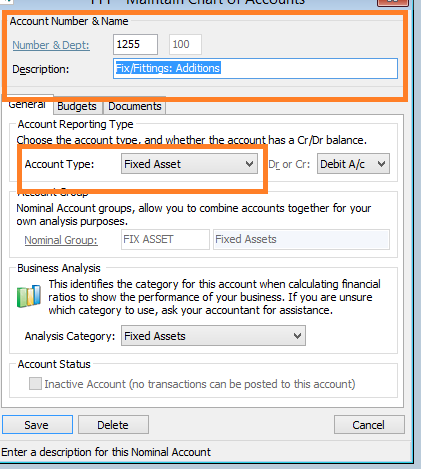
Xero Chart of Account
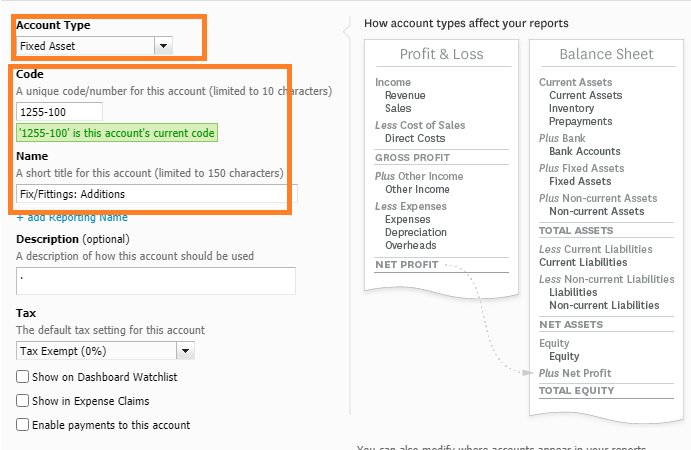
TAS Customer
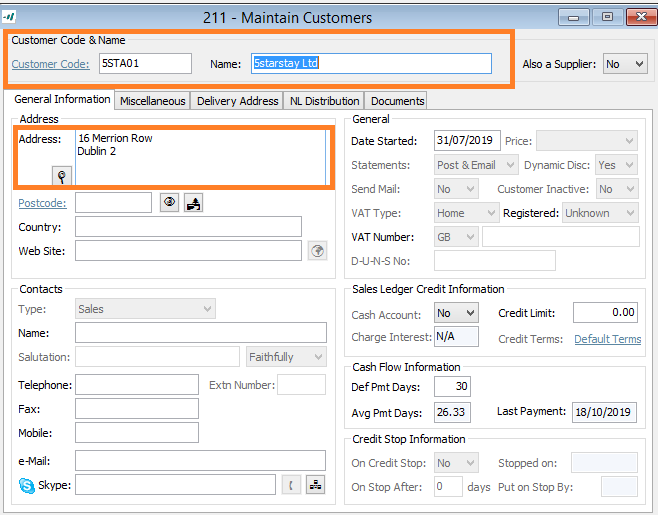
Xero Customer
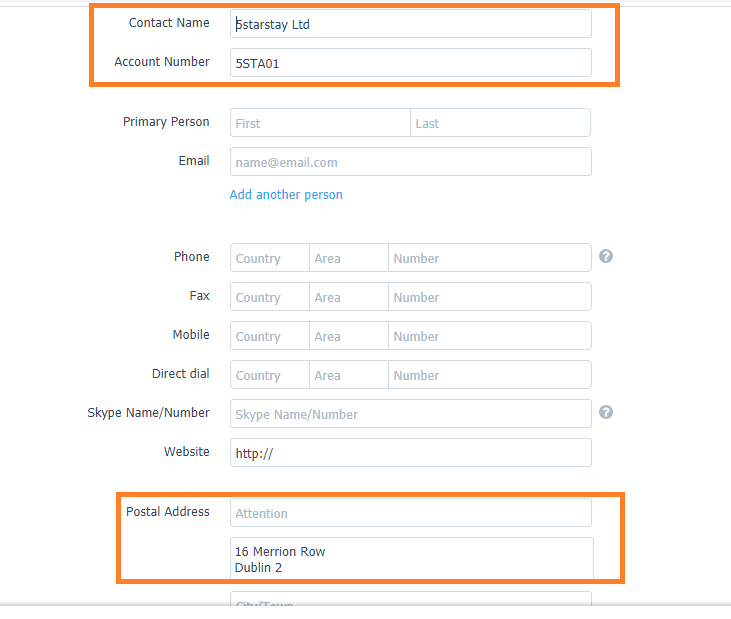
TAS Supplier
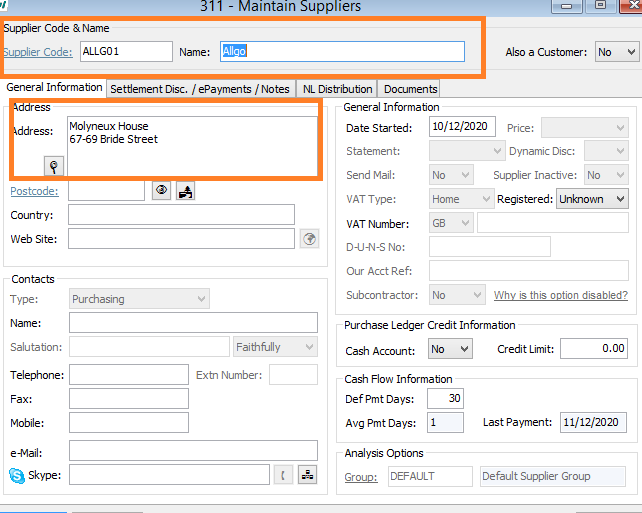
Xero Supplier
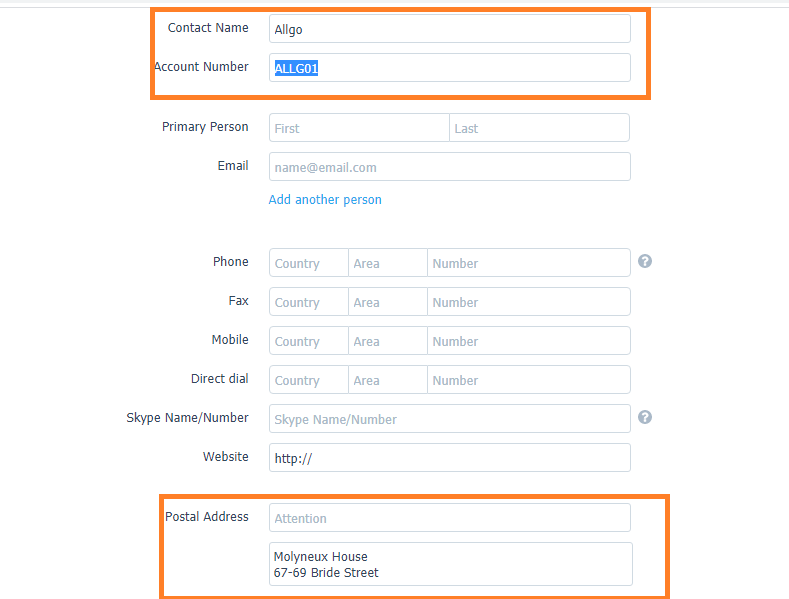
TAS Sales Invoice
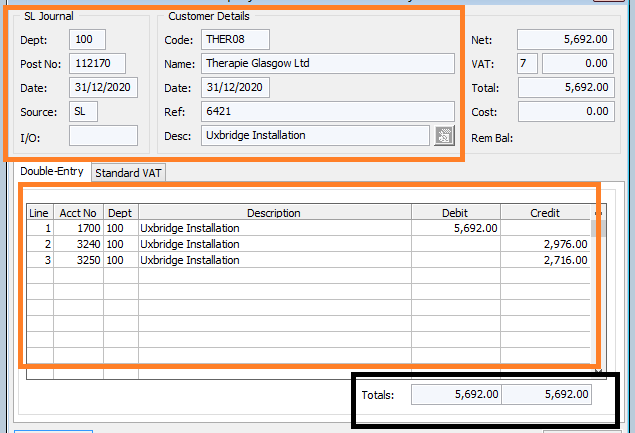
Xero Sales Invoice
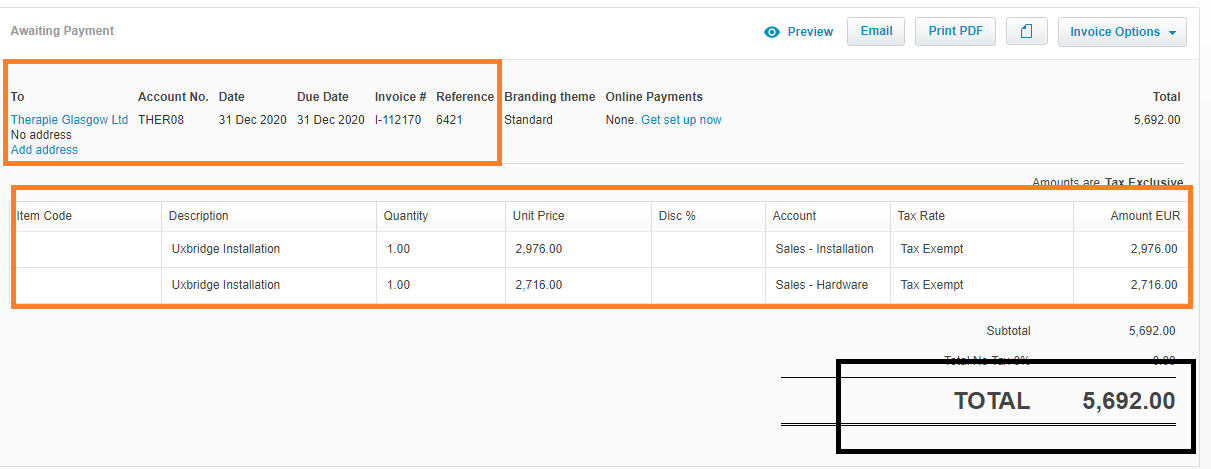
TAS Purchase Bill
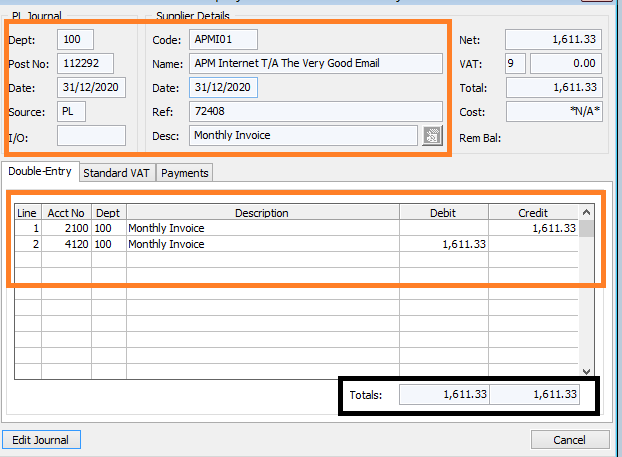
Xero Purchase Bill
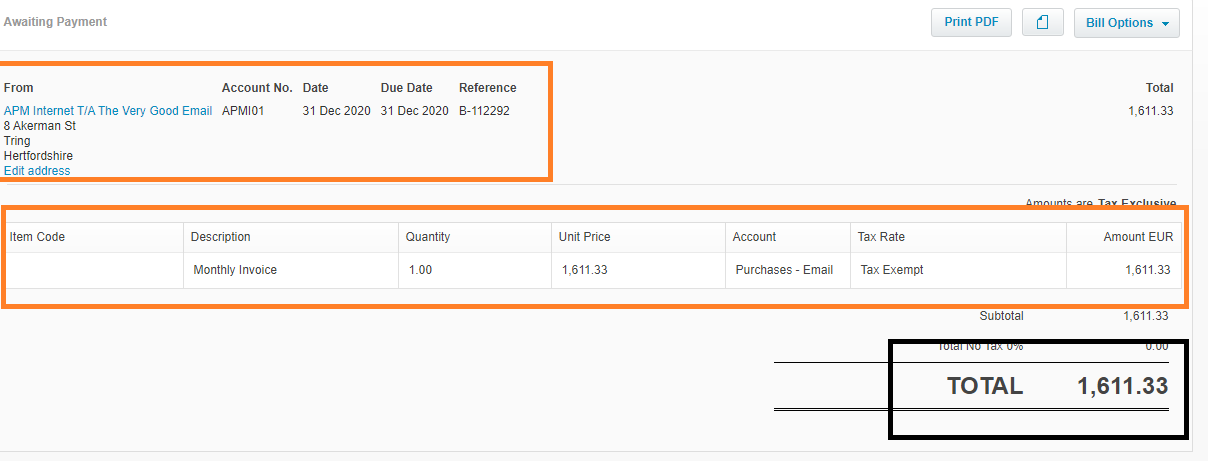
TAS Bank Spend Money
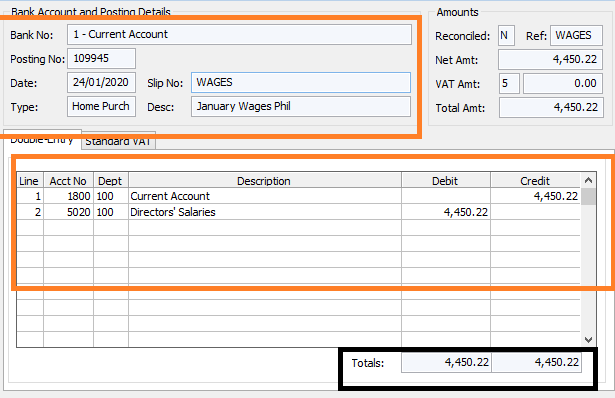
Xero Bank Spend Money
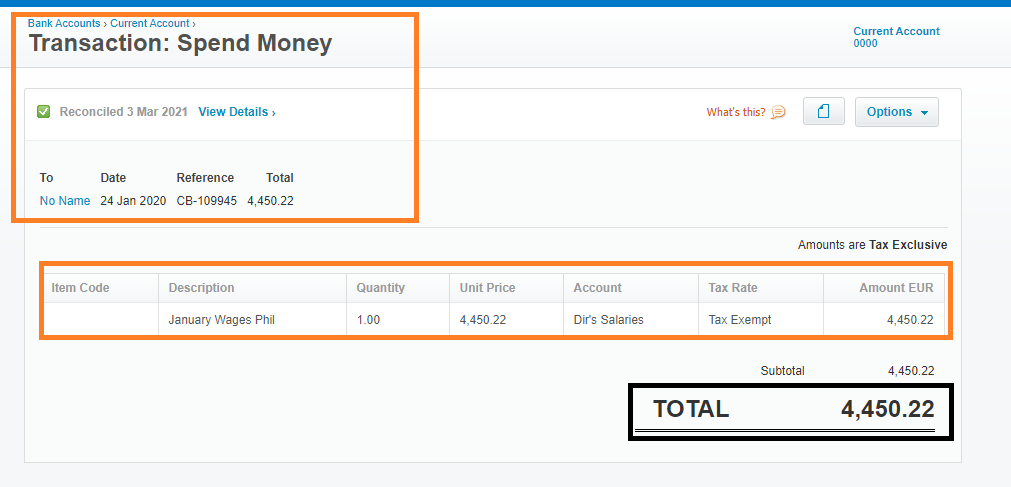
TAS Bank Receive Money
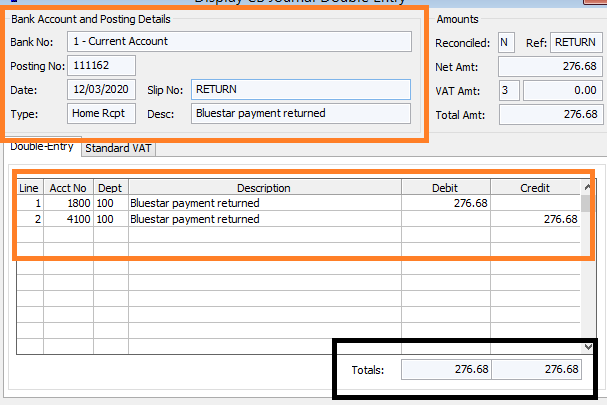
Xero Bank Receive Money
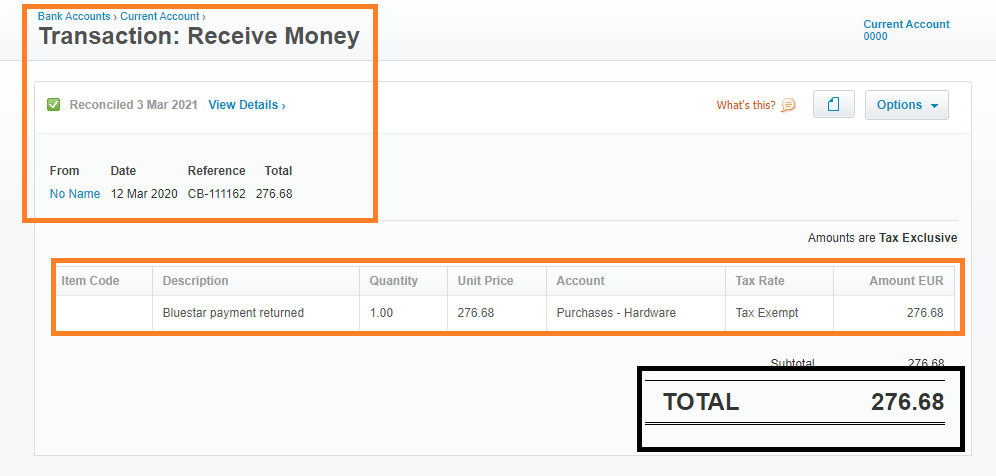
TAS Inter Bank Transfer
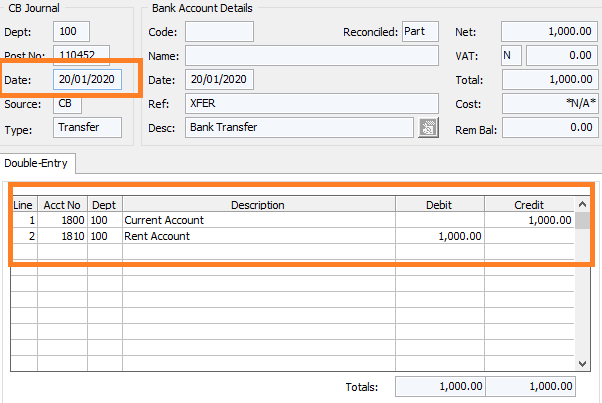
Xero Inter Bank Transfer
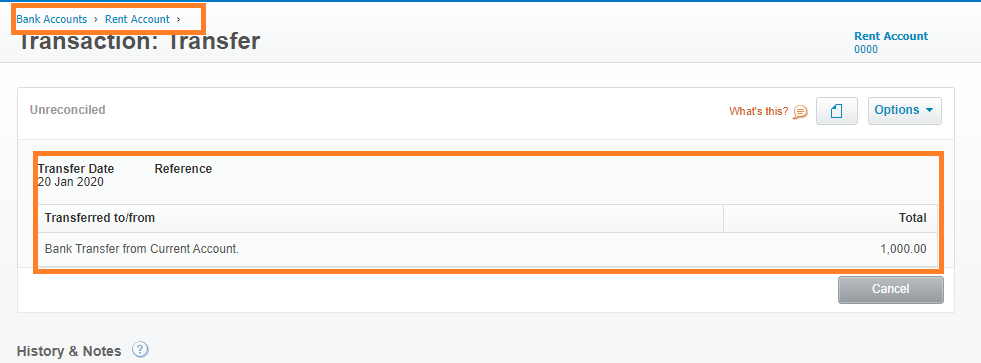
TAS Journal
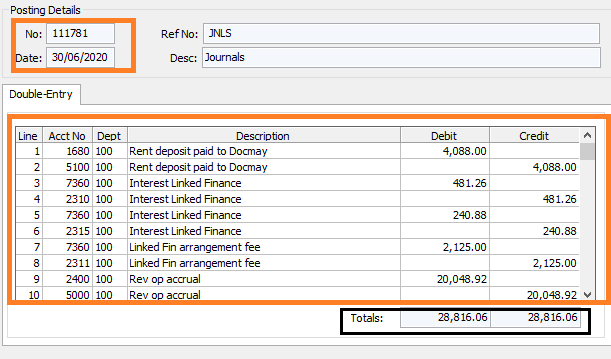
Xero Journal
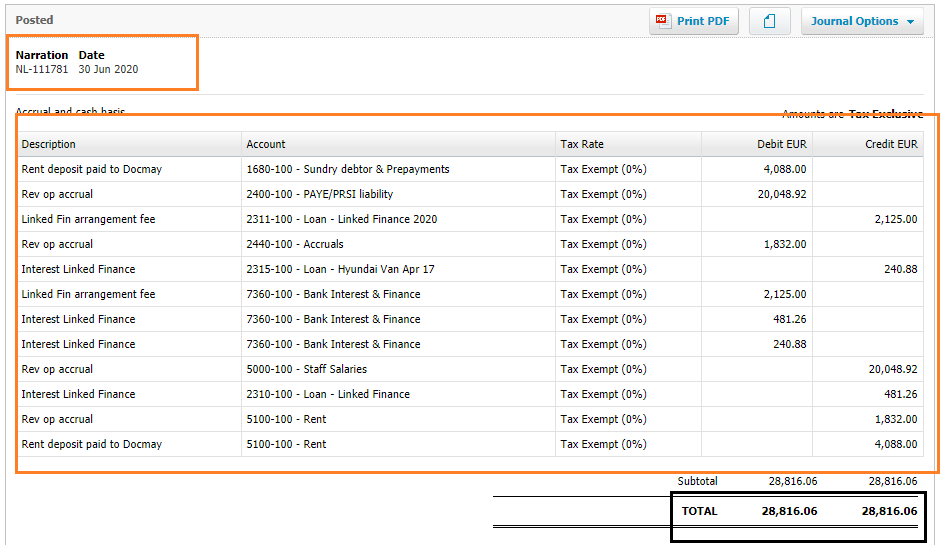

What makes us Special?
Historical Years of Conversion
We convert the full previous years to date. Get a complete mirror image of your financial data including previous years.Payroll
All transactions and payroll are setup so you can pick up where you left off.Timely Execution
We've done our best to make sure that we timely deliver converted data.Constantly improving
We are always trying to improve the service we deliver to our customers.Customized Conversions
Just ask and we deliver. Data conversion can be customized depending on your requirement.Multi Currency
We bring over multi currency transactions in the same foreign currency at the same exchange rate as fed in the source software.What Our Customers Say
Read All...Rob CheesmanDirector, Kettering Professional Services
We used MMC for two Reckon conversions. One in Australia and one in New Zealand. Both had multi currency and one had payroll. We were very happy with the work done and especially how good the communication was. Highly recommend them.
Erica ChapmanDirector, Skyline Business Solutions
Great company to work with, fast turnaround and good communication. I had them do a conversion from Xero to QuickBooks Online that another company failed to do. Their team was quick to complete it and it was accurate! Highly recommended.
Telgavati SubramanyamDirector, First Idea Training Solutions
We are highly recommend MMC Convert and the great service the provide. Excellent service and 5 year data moved from MYOB to QuickBooks Online. Satisfactory data migration achieved.
Brian SchmittCo-Founder, SureFoot
"MMC converted us from Wave to Xero. Our data in Wave was apparently a little unusual, but after a couple emails MMC had us totally setup and running in Xero w/ all our past data from Wave! I would definitely use them again."
Sharon ChapmanManager at RMY Clements
Ankit has always been quick, efficient and very helpful when converting companies for us (2 so far) from Sage One to QuickBooks so I would have no hesitation recommending MMC Convert.
Our Conversion Packages
Basic
£129GBPFIXED- Chart of Accounts
- Conversion date balances
- One Historical Year+ Current Year to Date Transactions
- All open receivables
- All open payables
- All contacts (Customers, Suppliers & Employees)
Full Transactional
£189GBPFIXED- Chart of accounts
- Previous FY balances
- One Historical Year + Current Year to Date Transactions
- All receivables
- All payables
- All contacts (Customers, Suppliers & Employees)
We can go back historically for any number of years at an additional price of £69 GBP per year
*We do full bank reconciliations as fed in your previous software
How It Works We Convert your data file with few simple steps.
- Step1Load File
- Step2Select Service & Provide Details
- Step3Make Payment
- Approve QuotationStep4Leave file with MMC
- Step5Receive Subscription Transfer
Our Offices
- USA 1250 N Lasalle Street Chicago. 60610, USA
- AUSTRALIA Level 1, 1034 Dandenong Rd Carnegie, VIC 3163, Australia
- UK Babel Studios 82 Southwark, Bridge Road, London
- Dubai PO Box 56754 Dubai, UAE
- India 11/5, SOUTH TUKOGANI, Indore, India
