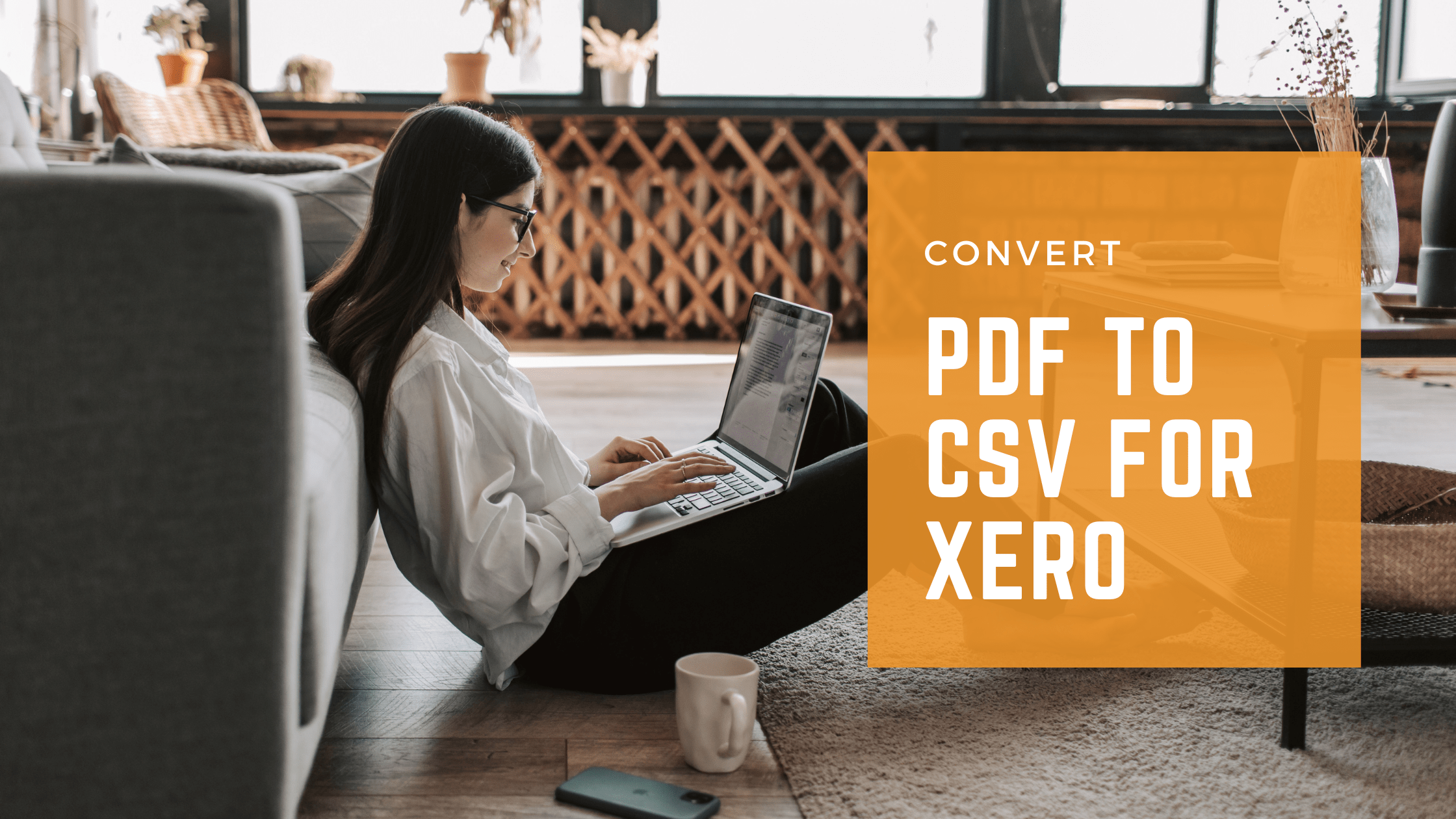Are you tired of spending too much time turning your bank and credit card statements into a format your accounting software can understand? Our service, the PDF to Excel Bank Statement Conversion, does all the hard work for you. So, relax and focus on your work, knowing your statements are in a ready-to-use format.
Changing PDF bank statements to Excel or CSV can take a while. But with MMC Convert, you can easily convert PDF bank statement to CSV or Excel format in just a few minutes. It’s quick and easy, so you can get the information you need without any problems. Want to make your financial data easier to manage? Give MMC Convert a try now!

The MMC Convert Advantage
Converting PDF bank statements to CSV or Excel can be a time-consuming and error-prone process. Recognizing this challenge, MMC Convert has developed a Bank statement conversion service that simplifies and accelerates the entire process.
1. Speed and Efficiency:
Our bank statement conversion service is designed with speed in mind. No more waiting for lengthy conversions or spending hours on manual data input. With MMC Convert, your PDF bank statements become editable CSV or Excel files in just a few clicks.
2. User-Friendly Interface:
Navigating through the MMC Convert platform is a seamless experience. Our user-friendly interface ensures that even those without advanced technical skills can effortlessly convert PDF bank statement to excel, saving you time and reducing the learning curve.
3. Accurate Financial Records:
Accuracy is paramount when it comes to financial data. MMC Convert ensures that your converted CSV or Excel files maintain the precision of your original PDF bank statements, providing you with a clear and reliable record of your transactions.
4. Time-Saving Solution:
Time is money, and MMC Convert values your time. Our service liberates you from the shackles of manual conversions, allowing you to redirect your efforts towards more strategic tasks that contribute to your business’s success.
5. Hassle-Free Information Retrieval:
Say goodbye to the frustration of navigating through complex systems. With MMC Convert, the information you need is at your fingertips. Retrieve the data you require without any hassle, making your financial recordkeeping a smooth and stress-free process.
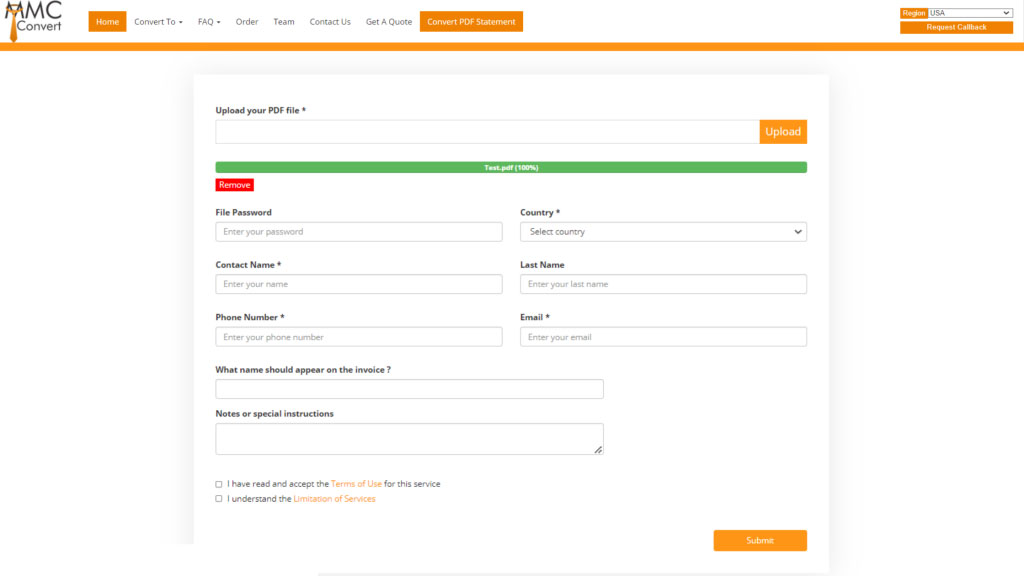
How MMC Convert Simplifies the Conversion Process
With MMC Receipt, you can convert PDF Bank statement to Excel in these easy steps.
Step 1 – Go to MMC Convert and Click Convert PDF Statement in top menu bar
Step 2 – Click on Start Converting button
Step 3 – Upload Your Bank Statements/ Credit Card Statements in PDF Format
Step 4 – Provide all necessary information. If the PDF is password protected, provide the password as well and Submit
Step 5 – Conversion Process Begins and is Double-Checked for Accuracy
Step 6 – Your Converted Statements in CSV or Excel Format will be served you via email.
Conclusion
Discover the convenience of MMC Convert, your ultimate solution for transforming all your bank and credit card statements into a user-friendly, easily importable format. With MMC Convert, you can effortlessly convert PDF bank statement to CSV, making financial data management simpler and more efficient. Why bother with the hassle of converting bank statements to Excel or CSV manually when MMC Convert can do it for you? Experience the transformative impact of our bank statement conversion service today – it’s time to simplify your financial recordkeeping!