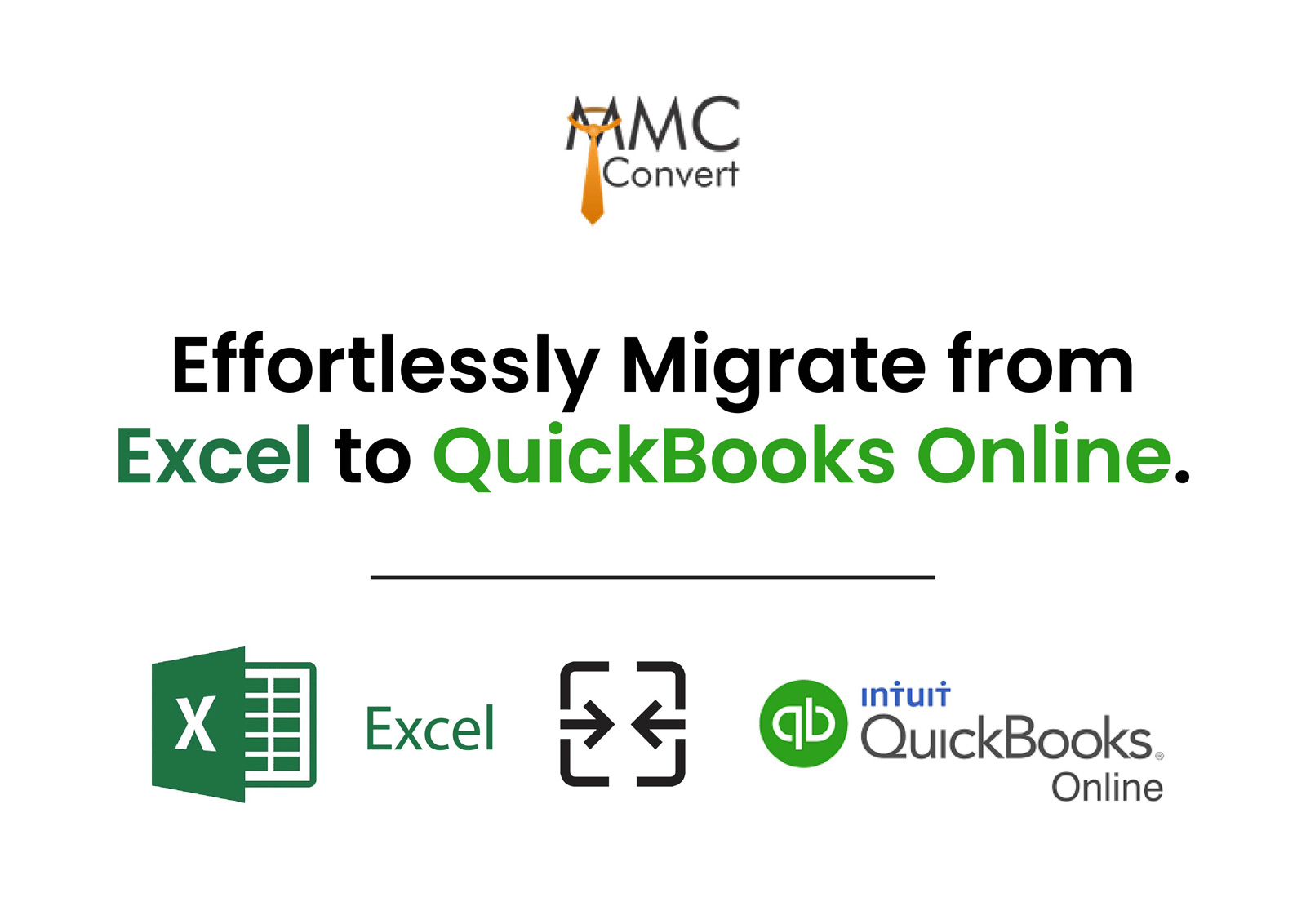In today’s fast-paced business environment, efficiency and accuracy are key. Many businesses start their accounting journey with Excel, given its versatility and ease of use. However, as businesses grow, so do their accounting needs. If you find yourself at this crossroads, it’s time to consider migrating from Excel to QuickBooks Online.
This migration can streamline your processes, improve accuracy, and provide valuable insights into your business performance. For businesses outside the USA, UK, Canada, Australia, and Africa, MMC Convert offers a free conversion service to QuickBooks Online, subsidized by QuickBooks Online. This service is valid for one historical year plus the current year to date, with a single currency file, and the expected turnaround time is 5-7 working days.
Why Migrate from Excel to QuickBooks Online?
Migrating from Excel to QuickBooks Online brings a host of benefits that can transform your accounting operations. Here are some key features of QuickBooks Online that make it an essential tool for your business:
- Cloud-Based Access QuickBooks Online allows you to access your financial data from anywhere, anytime. This flexibility ensures you can manage your business on the go.
- Automatic Backups With QuickBooks Online, your data is automatically backed up in the cloud, ensuring you never lose crucial financial information.
- Real-Time Collaboration Multiple users can access QuickBooks Online simultaneously, making it easy for your team to collaborate and keep your finances up to date.
- User-Friendly Interface The intuitive design of QuickBooks Online simplifies complex accounting tasks, making it easy for anyone to use, regardless of their accounting expertise.
- Integration with Other Tools QuickBooks Online integrates seamlessly with numerous other business tools and applications, enhancing its functionality and providing a more comprehensive business management solution.
- Automated Invoicing Create and send invoices automatically, track payments, and manage your cash flow with ease using QuickBooks Online’s invoicing feature.
- Expense Tracking Keep an accurate record of your expenses by connecting your bank accounts and credit cards directly to QuickBooks Online, simplifying expense tracking.
- Reporting and Analytics Generate detailed financial reports and gain insights into your business performance, helping you make informed decisions and plan strategically.
- Inventory Management Track your inventory in real time, manage stock levels, and get alerts when it’s time to reorder, ensuring you never run out of essential items.
- Payroll Management Handle payroll effortlessly with QuickBooks Online’s integrated payroll feature, ensuring your employees are paid accurately and on time.
- Tax Preparation Simplify tax time with QuickBooks Online by organizing your financial data and generating tax reports, making it easier to file your taxes accurately and on time.
- Security QuickBooks Online employs advanced security measures to protect your financial data, ensuring your information is safe and secure at all times.
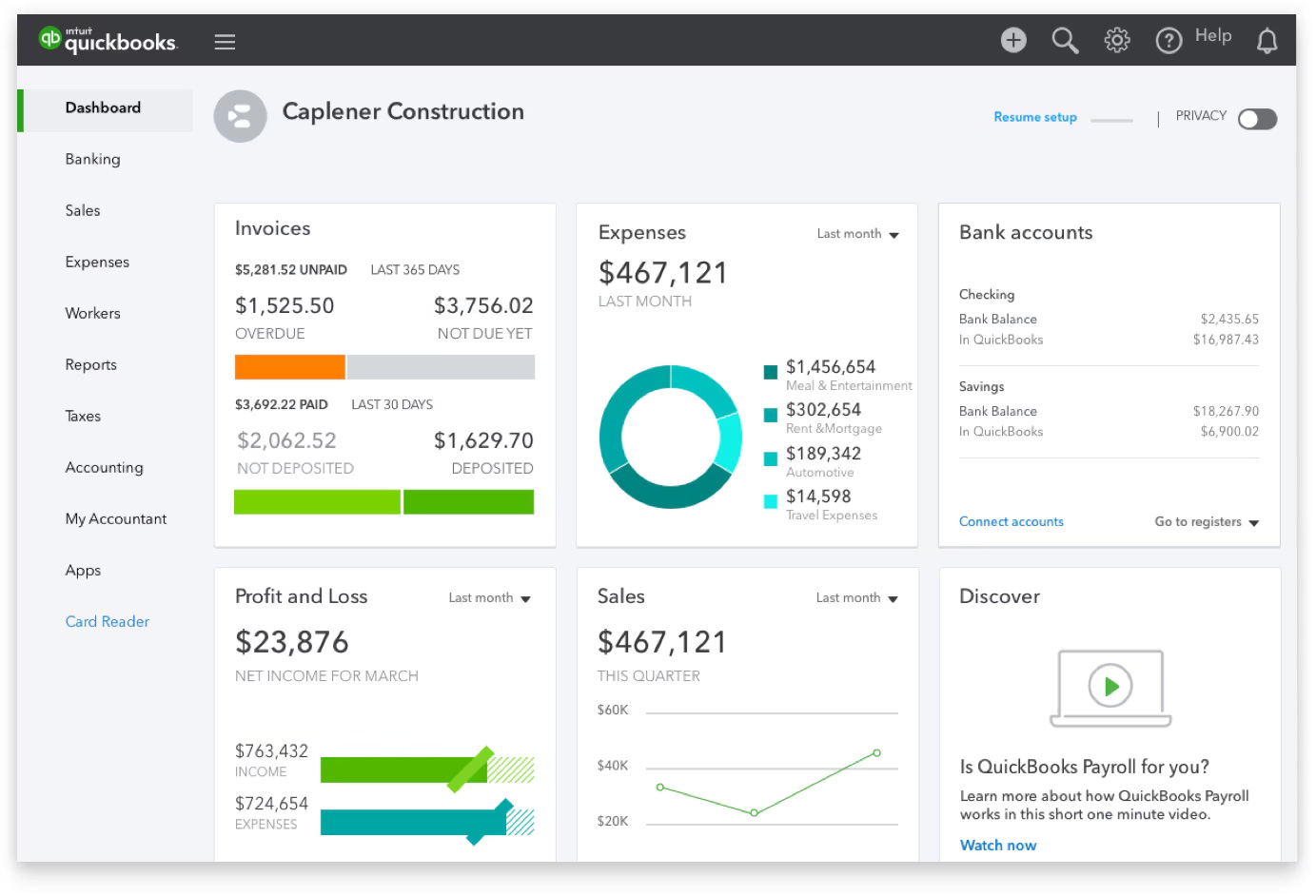
Why Choose MMC Convert for Migration to QuickBooks Online?
At MMC Convert, we understand the intricacies involved in migrating data from one platform to another. Our team of experts specializes in seamless data conversion, ensuring that your financial information is accurately and efficiently transferred when you migrate from Excel to QuickBooks Online.
We prioritize data integrity and confidentiality, using state-of-the-art technology to handle your migration process. With MMC Convert, you can rest assured that your transition to QuickBooks Online will be smooth, allowing you to focus on what you do best—running your business. Our years of experience and commitment to customer satisfaction make us the ideal partner for your migration needs.
Conversion Process to QuickBooks Online with MMC Convert
Migration to Quickbooks Online becomes a straightforward and efficient process with MMC Convert. The steps involved are:
1. Data Assessment:
Conducting a thorough analysis of your QuickBooks Online data is paramount, setting the migration’s scope and requirements.
2. Customization:
The migration plan incorporates any unique data structures and custom fields necessary for your business.
3. Data Transfer:
Every piece of financial data, from historical records to vendor details, is transferred diligently.
4. Final Review:
Ensuring data consistency and accuracy before the final handover, guaranteeing a smooth transition.
5. Post-Migration Support:
Continuous support post-migration ensures seamless adaptation to QuickBooks Online.
Conclusion
If you have found that QuickBooks Online is a perfect fit for you, look no further than MMC Convert. We have years of experience in migrating businesses from one accounting software to another. With QuickBooks Online, you can stay on top of what needs your attention with real-time access to your business information anywhere, anytime.
Contact us today for more information if you are considering migration to QuickBooks Online. We would be happy to answer any questions you have and help get you started on the path to success!