QuickBooks Online is one of the cloud-based accounting software allowing users to easily access their accounting data anytime from anywhere making business operations a lot easier.
QuickBooks Online is easy-to-use and has a user-friendly interface that offers several features to its customers. Let’s understand why most of the users, including existing Sage One users, prefer to use QuickBooks Online.
Important features of QuickBooks Online
</span style=”font-weight: 600;”>
It has an advantage over QuickBooks Desktop as it provides more features and allows its users to easily integrate the software with popular third-party tools.
As a migration specialist, we have realized some important advantages of QuickBooks Accounting Software which are,
1. Affordable Pricing
QuickBooks Online offers four different subscription plans making it affordable for all forms of business. It is also easy to switch to a higher subscription plan without losing any existing data.
</span style=”font-weight: 400;”>
2. Wide Range of Features
QuickBooks Online offers a wide range of features such as Expense and Income Tracking, MIS Reporting (Profit and Loss, Balance Sheet, and Statement of Cash Flow), and much more.
</span style=”font-weight: 400;”>
3. Integration with Financial Tools
Currently, QBO provides an ecosystem that has more than 300 applications listed on that platform, that can easily integrate with their accounting software such as PayPal, Bill.com, Shopify, MMC Receipt, and much more, making business operations more streamlined and easy to handle.
</span style=”font-weight: 400;”>
4. Determine Sales Tax
QuickBooks Online automatically calculates sales tax rates to apply transactions based on any customers.
</span style=”font-weight: 400;”>
5. Multiple Users
All subscriptions plans of QuickBooks Online allow its users to add multiple users that can simultaneously access files except the Simple Start plan. QuickBooks Online companies can also invite an external accountant to share their accounting books.
</span style=”font-weight: 400;”>
6. Access to the data
QuickBooks Online allows users to access their accounting data through a mobile allowing users to access the data anytime and from anywhere.
</span style=”font-weight: 400;”>
7. Multiple Platforms
QuickBooks Online data can easily be accessed 24/7 from any PC, Mac, or mobile device with an internet connection
</span style=”font-weight: 400;”>
8. Online Backup
Since QuickBooks Online is the owner of cloud-based accounting software, data is automatically backed up and secured. Users do not need to worry about the backup files of their accounting data.
</span style=”font-weight: 400;”>
Among the common features of all QuickBooks Online Plan, new and improved QuickBooks Online Advanced allows its users to analyze KPI trends and highlight the prominent places on the dashboard. Users are also able to alert on critical KPIs which include revenue, gross profit, and expenses.
</span style=”font-weight: 400;”>
How to import data into QuickBooks Online?
</span style=”font-weight: 600;”>
As a small business owner if you decide to convert your existing files to QuickBooks Online you can trust Intuit Team to help you with it. If you encounter any unexpected issues, the QuickBooks Online support team is standing by to lend a hand.
</span style=”font-weight: 400;”>
Let’s understand how the conversion is done. Intuit has a tie-up with migration company such as MMC Convert which offers migration services from QuickBooks Desktop, Xero, Wave, Sage One, Sage Pastel, and many other accounting softwares for Australia, South Africa, Ireland, Singapore, and Malaysia region.
</span style=”font-weight: 400;”>
Here at MMC Convert we first prepare and import the basic data to QuickBooks Online after which we import the transactional data for any conversion period.
</span style=”font-weight: 400;”>
What can be migrated to QuickBooks Online?
The below can be migrated to QuickBooks Online from the source software,
1. Chart Of Accounts (Name, Code, Type, Tax Type)
</span style=”font-weight: 400;”>
2. Bank Accounts
</span style=”font-weight: 400;”>
3. Contacts (Name, Company Name, Email, Address, Phone Number)
</span style=”font-weight: 400;”>
4. Open/Unpaid Invoices as of Conversion Date (Date, Customer Name, Invoice Number, Unpaid Amount)
</span style=”font-weight: 400;”>
5. Open/Unpaid Bills as of Conversion Date ( Date, Supplier Name, Bill Number, Unpaid Amount)
</span style=”font-weight: 400;”>
6. Trial Balance as of Conversion date
</span style=”font-weight: 400;”>
7. All Sales Invoice detailed with payments
</span style=”font-weight: 400;”>
8. All Purchase Bill detailed with payments
</span style=”font-weight: 400;”>
9. Reconciled Bank Transactions ( Spend and Receive with details like Date, Amount, Account with which they are reconciled)
</span style=”font-weight: 400;”>
10. Bank Transactions (Transfer Type)
</span style=”font-weight: 400;”>
11. Manual Journal
</span style=”font-weight: 400;”>
Convert to QBO using MMC Convert
QuickBooks Online is the preferred choice for many small business owners who are migrating from their existing accounting software as it can easily integrate with most of the applications and can provide a real-time dashboard of the financial performance of your business.
</span style=”font-weight: 400;”>
The easiest way to migrate to QuickBooks Online is with the help of a migration partner such as MMC Convert that can save your time and migrate the data with accuracy.
</span style=”font-weight: 400;”>
MMC Convert is an exclusive migration partner for Intuit’s QuickBooks Online where we migrate historical accounting data from almost any accounting software including QuickBooks Desktop, Sage 50, Reckon, Quicken, and much more.
</span style=”font-weight: 400;”>
MMC Convert offers seamless migration to QuickBooks Online in just 48-72 hours, all you need to do is contact Intuit Sales Representative or you can also reach out to us at [email protected] and we will help you to migrate to QuickBooks Online.
</span style=”font-weight: 400;”>
So, there you have it: the easiest way to migrate to QuickBooks Online without losing any of your valuable accounting data.
</span style=”font-weight: 400;”>
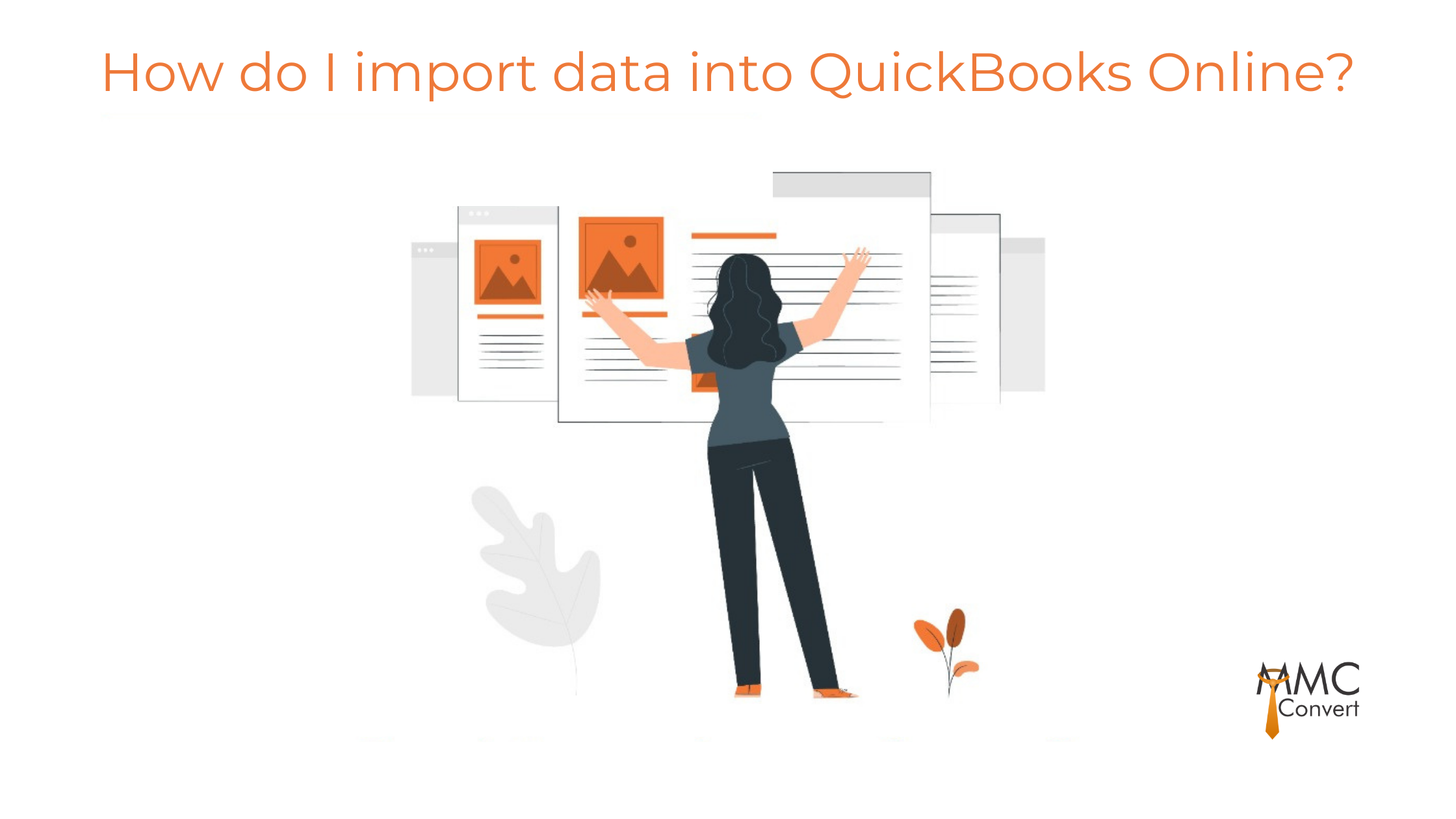
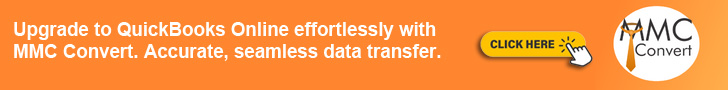




Speak Your Mind