The recent announcement of Bench Accounting’s closure has left many businesses scrambling for a reliable alternative. We understand this is a stressful time, and you need a solution that ensures the security and accessibility of your financial data. Migrating from Bench to Xero is a smart choice for businesses seeking a robust, cloud-based accounting platform. Xero offers a wide array of features and integrations to streamline your financial management.
Bench Accounting has announced that customers will be informed on how to access their data by December 30th. This data, including current and prior year-end financials, receipts, and bank statements, will be available for download using your Bench login credentials until March 7th. However, rather than just downloading your data, consider this an opportunity to upgrade to a more robust accounting platform.
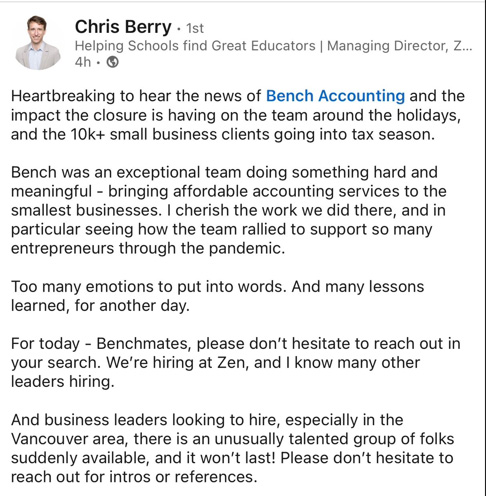
In this blog post, we’ll explore why Xero is an excellent option for Bench users and how MMC Convert can facilitate a smooth and stress-free transition.
Bench vs Xero: Why Xero is the Better Choice
Bench Accounting’s closure presents an opportunity to upgrade to Xero, a superior accounting platform. Xero offers deeper insights with advanced reporting, a customizable dashboard, and stronger collaboration features. Its automation capabilities go beyond basic bank reconciliation, streamlining tasks like invoice reminders and payment processing. Plus, Xero integrates with a vast ecosystem of business applications, providing a truly comprehensive solution. Don’t just download your data; elevate your financial management with Xero migration.
Features of Xero Accounting Software
Xero offers a comprehensive suite of features to streamline your accounting processes:
1. Cloud-Based Accessibility: Access your financial data anytime, anywhere, from any device with an internet connection.
2. Bank Reconciliation: Reconcile your bank transactions automatically, saving time and ensuring accuracy.
3. Invoicing: Create professional invoices, track payments, and send automated reminders.
4 . Expense Tracking: Capture and categorize expenses, upload receipts, and generate expense reports.
5. Inventory Management: Track inventory levels, manage orders, and generate purchase orders.
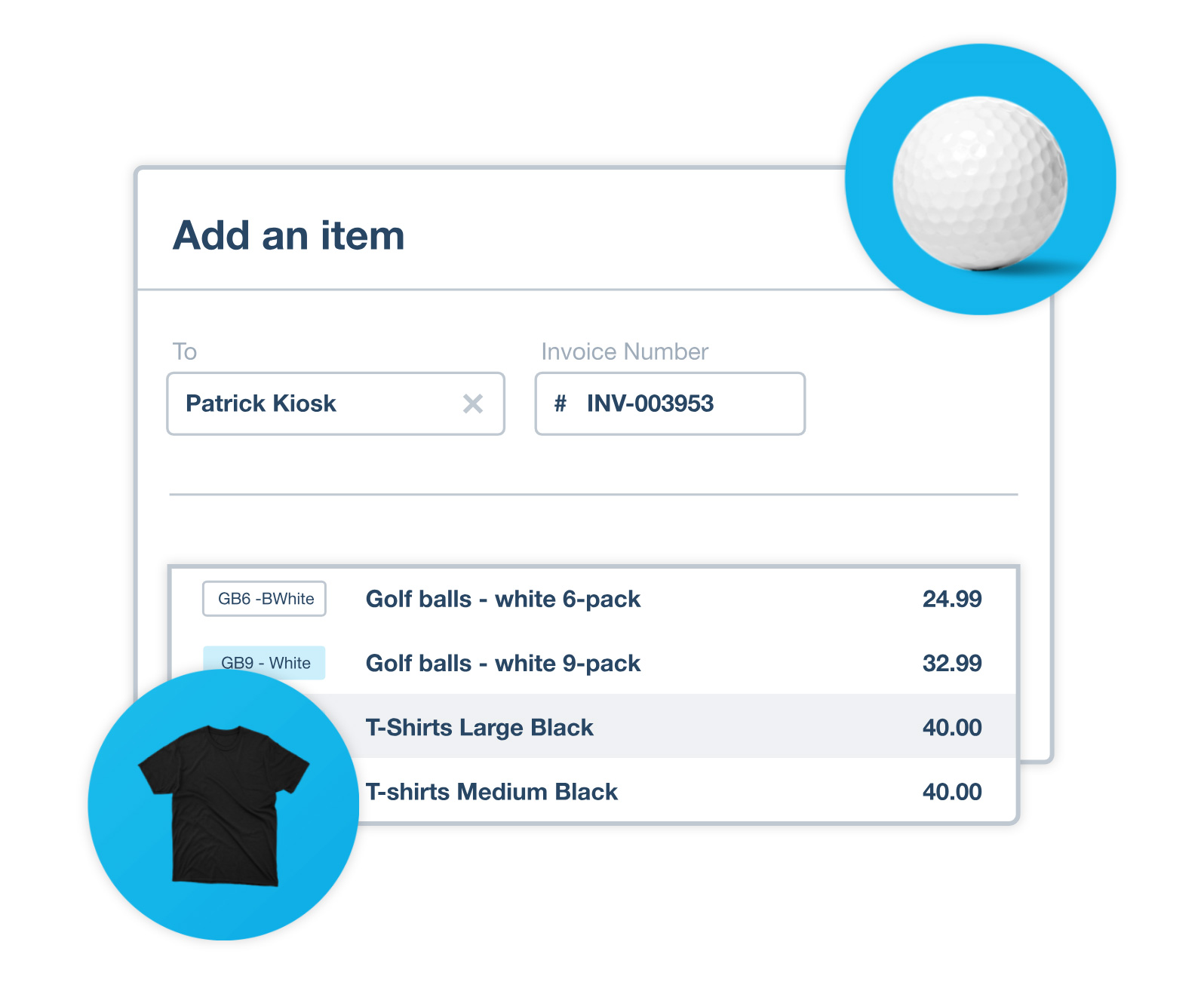
6. Project Management: Track project time and expenses, and generate invoices for billable hours.
7. Reporting: Generate insightful financial reports to gain a clear understanding of your business performance.
8 . Multi-Currency Support: Manage transactions in multiple currencies for international business.
9. Budgeting and Forecasting: Create budgets and forecasts to track your financial performance and plan for the future.
10. Mobile App: Access and manage your finances on the go with the Xero mobile app.
11. Robust Security: Xero employs security measures to protect your financial data.
12. Dedicated Support: Access Xero’s comprehensive support resources and expert assistance.
Why MMC Convert for Migration to Xero?
MMC Convert is your trusted partner for a seamless transition from Bench to Xero. Here’s how we can help:
- Data Extraction: We’ll securely extract your financial data from Bench, including transactions, customer details, and vendor information.
- Data Conversion: We’ll convert your Bench data into a Xero-compatible format, ensuring a smooth and accurate transfer.
- Data Import: We’ll import your converted data into your new Xero account, ensuring all historical information is accurately reflected.
- Validation and Reconciliation: We’ll validate the imported data and reconcile it with your Bench records to ensure accuracy and completeness.
- Ongoing Support: We provide ongoing support to address any questions or concerns you may have during and after the migration process.
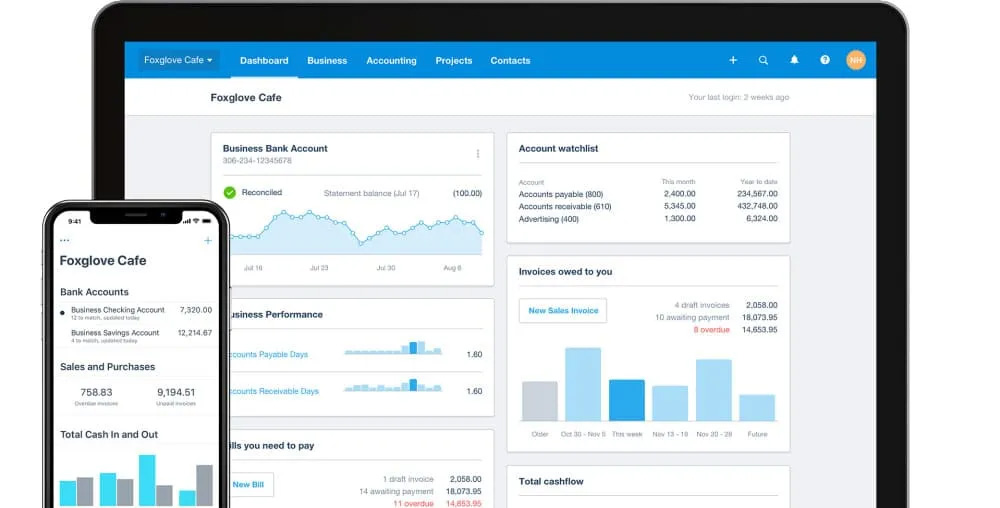
Conversion Process to Xero with MMC Convert
Migration to Xero becomes a straightforward and efficient process with MMC Convert. The steps involved are:
1.1 Start by filling out the migration order form on MMC landing page
1.2 On the first page of the order placement, please provide Bench login credentials through which MMC shall retrieve your records on the Bench dataset.
1.3 Complete payment
2. Please login into your QB Online portal and provide QBO admin access at [email protected]
3. MMC shall start the migration process and provide you with an ETA. Expect migration to be completed within 3-5 working days.
4. MMC to complete the migration and provide a Quality Analysis Report in the form of Comparative Trial Balance matching each ledger between Bench and QB Online.
5. Post-Migration Support shall be provided by MMC without any additional cost for 7 days after the completion of the conversion.
Conclusion
While the closure of Bench Accounting is disruptive, it also presents an opportunity to migrate from Bench to Xero, a more feature-rich accounting solution. With MMC Convert, the transition is seamless and stress-free. We handle the complexities of data migration, allowing you to focus on what matters most – running your business.
Contact us today to learn more about how we can help you migrate to Xero and ensure the continuity of your financial management.




