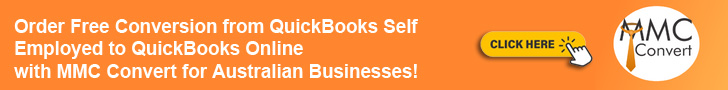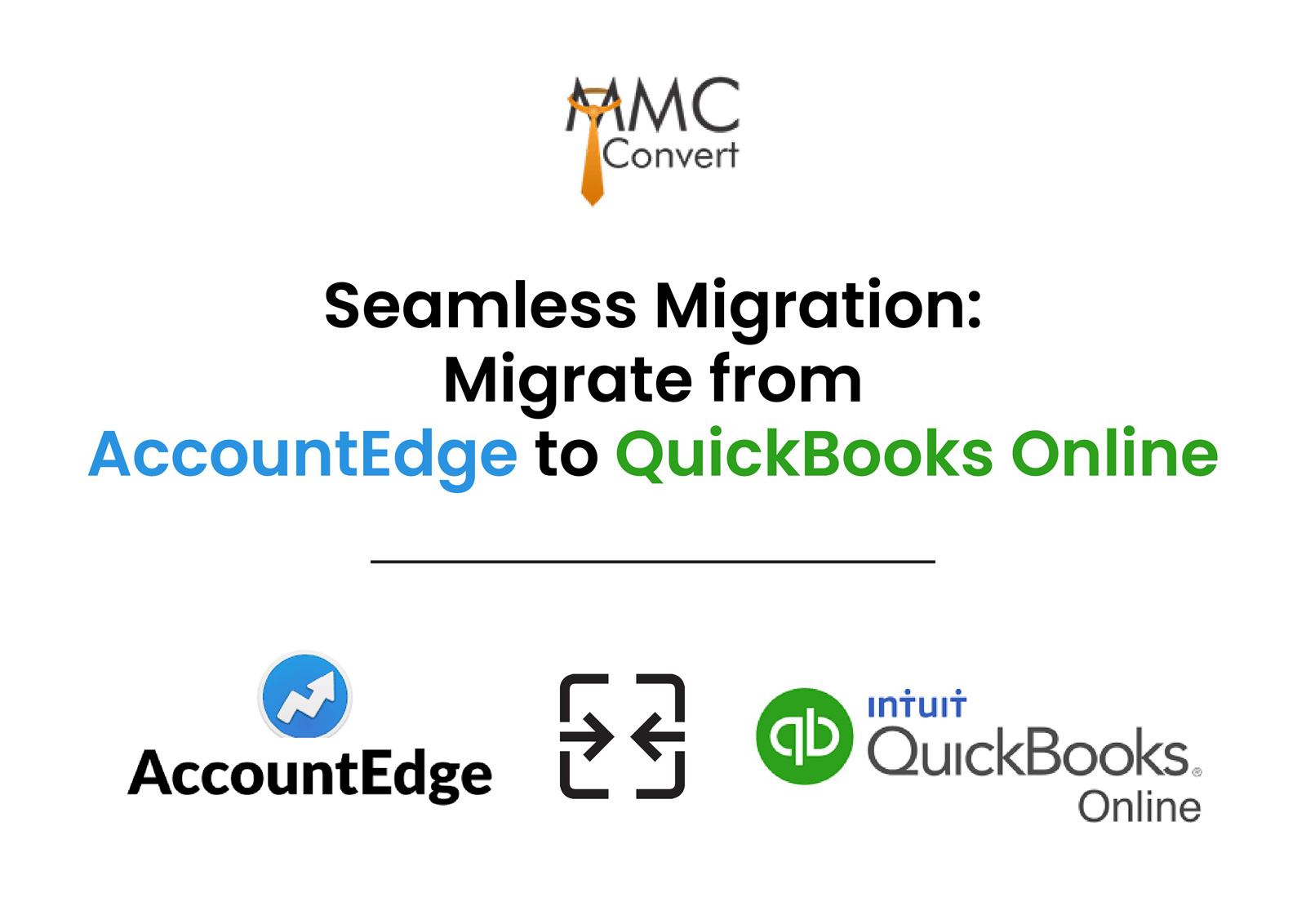In today’s fast-paced business environment, efficient financial management is crucial for success. Many Australian businesses using QuickBooks Self-Employed are looking to upgrade to QuickBooks Online (QBO) for a more efficient solution. Migrating from QuickBooks Self-Employed to QuickBooks Online offers enhanced features and scalability, making it easier to manage finances, streamline operations, and support business growth.
In this blog, we will discuss the benefits of making this switch, highlight the features of QuickBooks Online, and explain why MMC Convert is the best choice for facilitating your migration.
Australian businesses can order free conversion to QuickBooks Online subsidised by QuickBooks Online. It is valid for basic migration and for single currency.
Features of QuickBooks Online
1. User-Friendly Interface: QuickBooks Online features an intuitive and easy-to-navigate interface, making it simple for users to manage their finances without extensive training.
2. Real-Time Data Access: With QBO, you can access your financial data from anywhere, at any time, on any device. This ensures you have up-to-date information at your fingertips.
3. Comprehensive Reporting: Generate detailed financial reports with just a few clicks. QBO’s robust reporting tools help you make informed business decisions.
4. Customizable Invoices: Create and send professional invoices customized to your brand. You can also automate reminders and track invoice status.
5. Expense Tracking: Easily track and categorize expenses. QBO allows you to attach receipts to transactions, ensuring you never miss a deductible expense.
6. Inventory Management: Manage your inventory with ease. Track stock levels, set reorder points, and generate inventory reports to stay on top of your products.
7. Bank Reconciliation: Automatically download and categorize bank transactions. QBO simplifies bank reconciliation, saving you time and reducing errors.
8. Payroll Integration: Integrate payroll with QuickBooks Online to streamline employee payments, tax calculations, and compliance reporting.
9. Third-Party App Integration: Connect QBO with hundreds of third-party apps, enhancing its functionality to meet your specific business needs.
10. Secure Data Storage: QBO offers secure cloud-based data storage with automatic backups, ensuring your financial data is safe and easily recoverable.
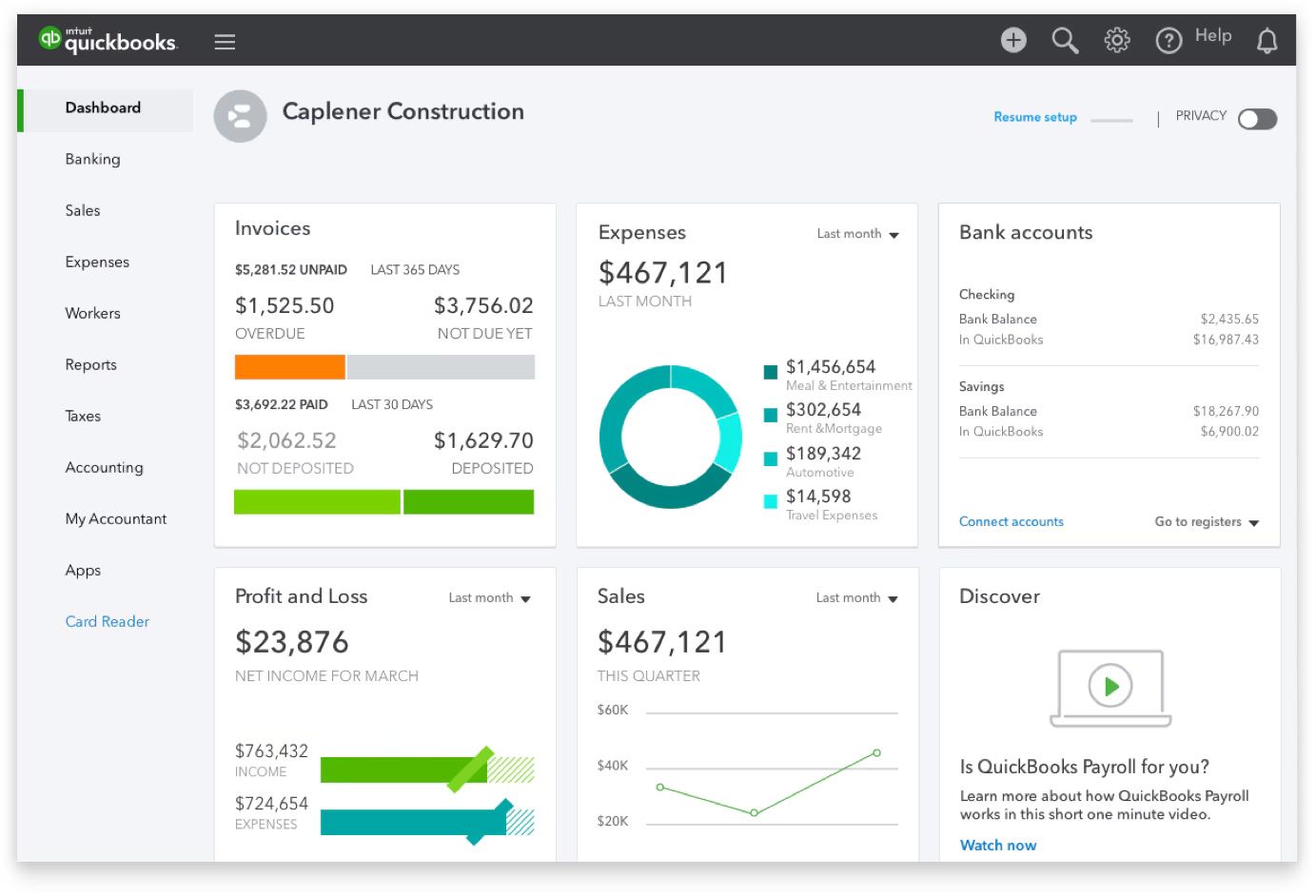
Conversion Process to QBO with MMC Convert
Migration to QBO becomes a straightforward and efficient process with MMC Convert. The steps involved are:
1. Data Assessment:
Conducting a thorough analysis of your QuickBooks Online data is paramount, setting the migration’s scope and requirements.
2. Customization:
The migration plan incorporates any unique data structures and custom fields necessary for your business.
3. Data Transfer:
Every piece of financial data, from historical records to vendor details, is transferred diligently.
4. Final Review:
Ensuring data consistency and accuracy before the final handover, guaranteeing a smooth transition.
5. Post-Migration Support:
Continuous support post-migration ensures seamless adaptation to QuickBooks Online.
Why choose MMC Convert for Migration to QuickBooks Online?
If you have found that QuickBooks Online is the perfect fit for your business, MMC Convert is here to make your transition smooth and hassle-free. Our migration services team can move your data from QuickBooks Self-Employed to QuickBooks Online so you can keep focusing on running your business.
With years of experience in migrating businesses from one accounting software to another, we ensure accuracy and efficiency. The free conversion offer, subsidized by QuickBooks Online, is valid for basic migration and single currency, making it a cost-effective solution for Australian businesses.
Contact Us today for more information if you are considering migration to QuickBooks Online. We would be happy to answer any questions you have and help get you started on the path to success!