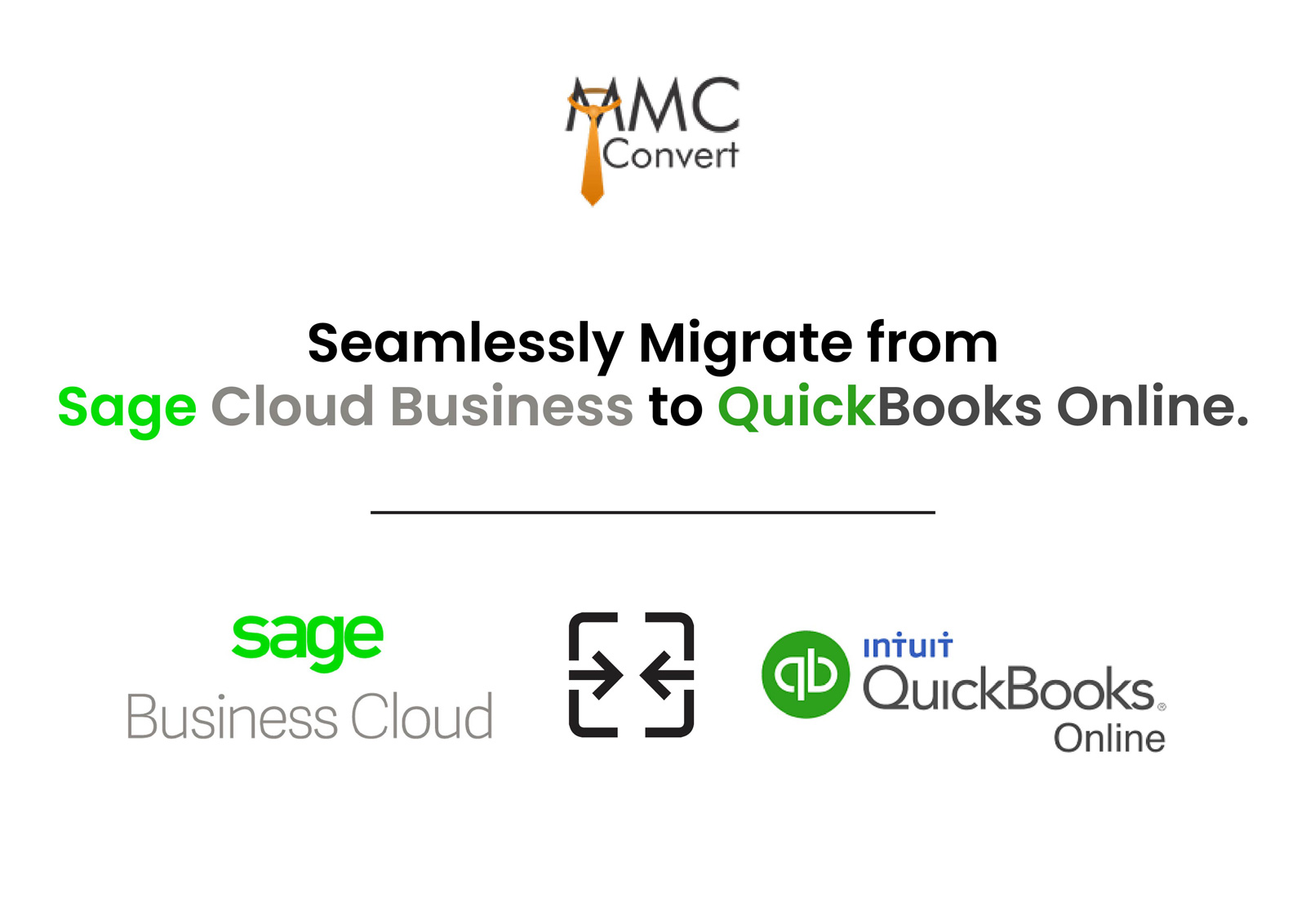Navigating the transition from one accounting software to another can often feel like a daunting task. However, if you’re considering migrating from Sage Cloud Business to QuickBooks Online, the process is simpler and more beneficial than you might think.
For businesses around the world (excluding the USA, UK, Canada, Australia, and Africa), MMC Convert offers free conversion to QuickBooks Online, subsidized by QuickBooks Online. This offer covers one historical year plus the current year to date and is valid for single currency files. With an expected turnaround time of just 5-7 working days, it’s an efficient and effective solution to enhance your business operations.
Features of QuickBooks Online
1. User-Friendly Interface QuickBooks Online boasts an intuitive and user-friendly interface, making it easy for users of all experience levels to navigate and manage their accounts.
2. Real-Time Financial Reporting With QuickBooks Online, you can generate real-time financial reports, providing you with up-to-date insights into your business’s financial health.
3. Cloud-Based Accessibility Being cloud-based, QuickBooks Online allows you to access your financial data from anywhere, at any time, ensuring you stay connected with your business operations.
4. Automated Invoicing Automate your invoicing processes with QuickBooks Online, helping you save time and reduce errors while ensuring timely payments from your clients.
5. Expense Tracking Easily track and categorize your expenses with QuickBooks Online, allowing for more accurate financial reporting and better expense management
6. Bank Reconciliation QuickBooks Online simplifies the bank reconciliation process, making it easier to match your bank statements with your accounting records and identify discrepancies.
7. Multi-User Collaboration Collaborate with your team effortlessly using QuickBooks Online’s multi-user feature, which allows multiple users to access and work on the same data simultaneously.
8. Customizable Dashboards Create customizable dashboards to view key financial metrics and performance indicators at a glance, helping you make informed business decisions.
9. Integration with Third-Party Apps QuickBooks Online integrates seamlessly with a wide range of third-party apps, enhancing its functionality and providing you with a comprehensive business management solution.
10. Secure Data Storage Enjoy peace of mind knowing your financial data is securely stored in the cloud with QuickBooks Online’s robust security measures and data encryption.
11. Inventory Management Manage your inventory efficiently with QuickBooks Online, tracking stock levels, orders, and sales to ensure you never run out of critical items.
12. Scalable Solutions QuickBooks Online offers scalable solutions that grow with your business, providing the flexibility to add features and users as your needs evolve.
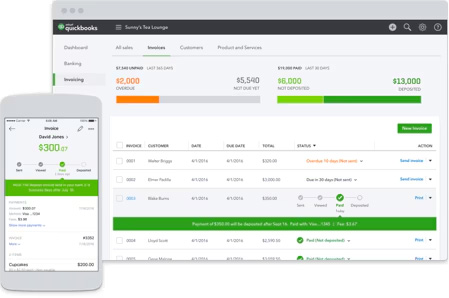
Why Choose MMC Convert for Migration to QuickBooks Online?
Choosing MMC Convert for your migration from Sage Cloud Business to QuickBooks Online ensures a seamless and hassle-free experience. Our expert team has years of experience in migrating businesses from one accounting software to another. We understand the nuances and complexities involved in such transitions and are equipped to handle them efficiently.
By leveraging our services, you can focus on running your business while we take care of the migration process. With our proven track record, you can trust MMC Convert to deliver accurate and timely results, ensuring minimal disruption to your business operations.
Conversion Process to QuickBooks Online with MMC Convert
Migration to Quickbooks Online becomes a straightforward and efficient process with MMC Convert. The steps involved are:
1. Data Assessment:
Conducting a thorough analysis of your QuickBooks Online data is paramount, setting the migration’s scope and requirements.
2. Customization:
The migration plan incorporates any unique data structures and custom fields necessary for your business.
3. Data Transfer:
Every piece of financial data, from historical records to vendor details, is transferred diligently.
4. Final Review:
Ensuring data consistency and accuracy before the final handover, guaranteeing a smooth transition.
5. Post-Migration Support:
Continuous support post-migration ensures seamless adaptation to QuickBooks Online.
Conclusion
If QuickBooks Online is the right choice for your business, MMC Convert is here to help. Our expert migration services team will transfer your data to QuickBooks Online, allowing you to focus on running your business.
With years of experience in software migration, we ensure a smooth transition. QuickBooks Online provides real-time access to your business information, keeping you updated wherever you are.
Contact us today to learn more about migrating to QuickBooks Online. We’re ready to answer your questions and guide you on the path to success!