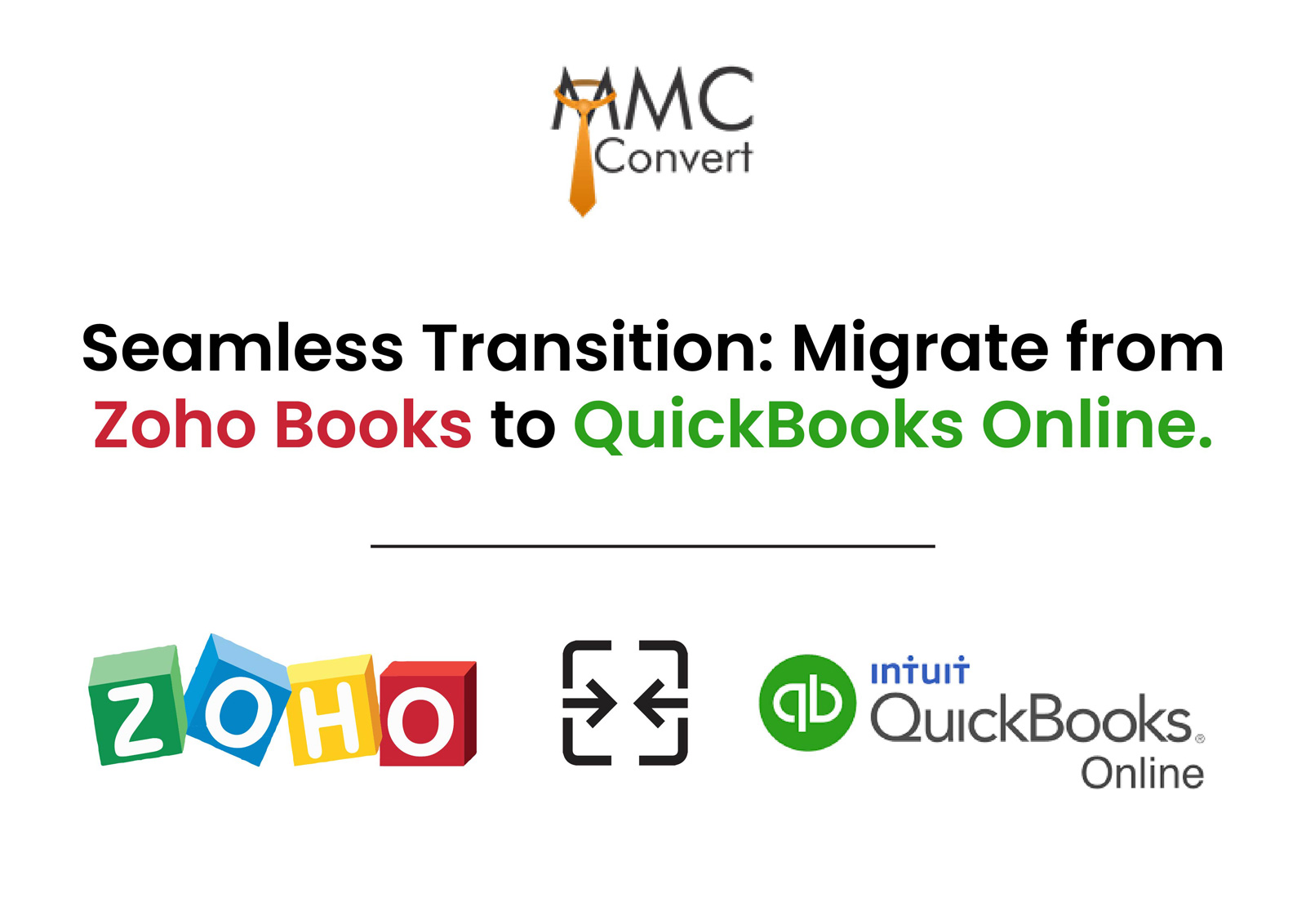In the ever-evolving landscape of accounting software, businesses often find themselves seeking better solutions to streamline their financial management. While Zoho Books offers a robust platform, QuickBooks Online has emerged as a leading choice for businesses of all sizes. If you’re contemplating a migration from Zoho Books to QuickBooks Online, MMC Convert is your trusted partner in ensuring a smooth and successful transition.
Features of QuickBooks Online
QuickBooks Online is a cloud-based accounting software solution that offers an extensive array of features designed to streamline financial management for businesses of all sizes. Let’s delve into some of its key functionalities that make it a compelling choice:
Accessibility & Collaboration: Access your financial data from anywhere, at any time, on any device with an internet connection. Collaborate seamlessly with your team, accountant, or bookkeeper in real-time.
User-Friendly Interface: QuickBooks Online boasts an intuitive interface that is easy to navigate, even for those without extensive accounting knowledge.
Automatic Updates: Say goodbye to manual updates. QuickBooks Online automatically updates with the latest features and security enhancements.
Invoicing and Payments: Create and send professional invoices, track payments, and accept online payments seamlessly, improving cash flow.
Expense Tracking: Easily capture and categorize expenses, attach receipts, and generate expense reports for efficient tracking and tax preparation.
Bank Reconciliation: Automate the bank reconciliation process, saving time and reducing errors.
Financial Reporting: Generate customizable reports, including profit and loss statements, balance sheets, and cash flow statements, to gain insights into your financial health.
Multi-Currency Support: Conduct business in multiple currencies and track foreign exchange gains and losses.
Payroll Integration: Integrate with payroll providers to streamline payroll processing and ensure accurate employee payments.
Inventory Management: Track inventory levels, manage stock, and generate purchase orders effortlessly.
Mobile App: Manage your finances on the go with the QuickBooks Online mobile app, available for iOS and Android devices.
Third-Party Integrations: Connect with a wide range of apps and services to extend QuickBooks Online’s functionality and tailor it to your unique needs.
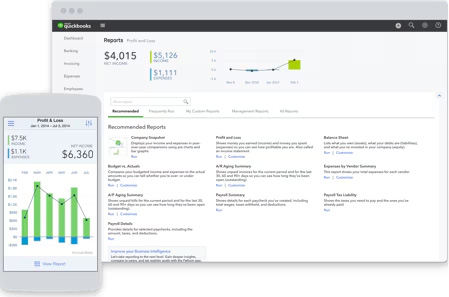
Why Choose MMC Convert for Migration to QuickBooks Online?
Migrating your financial data from Zoho Books to QuickBooks Online requires careful planning and execution. MMC Convert specializes in seamless data migration, ensuring a smooth and accurate transition. Our team of experts possesses in-depth knowledge of both platforms, allowing us to handle the complexities of data mapping and transformation.
Our years of experience in migrating businesses from one accounting software to another have equipped us with the expertise to handle even the most complex conversions.
Conversion Process to QuickBooks Online with MMC Convert
Migrating to QuickBooks Online becomes a straightforward and efficient process with MMC Convert. The steps involved are:
1. Data Assessment:
Conducting a thorough analysis of your QuickBooks Online data is paramount, setting the migration’s scope and requirements.
2. Customization:
The migration plan incorporates any unique data structures and custom fields necessary for your business.
3. Data Transfer:
Every piece of financial data, from historical records to vendor details, is transferred diligently.
4. Final Review:
Ensuring data consistency and accuracy before the final handover, guaranteeing a smooth transition.
5. Post-Migration Support:
Continuous support post-migration ensures seamless adaptation to QuickBooks Online.
Conclusion
Migrating from Zoho Books to QuickBooks Online can unlock new levels of efficiency, accessibility, and collaboration for your business. With MMC Convert as your trusted partner, the transition will be seamless and stress-free.
If you’re ready to embrace the cloud-based advantages of QuickBooks Online, contact MMC Convert today for Quickbooks data Conversion Services. We’ll guide you through the migration process, answer any questions you may have, and help you get started on the path to success.