QuickBooks is among small and medium-sized enterprises’ most widely used accounting programs. Businesses and accountants are switching their current data to QuickBooks to reap its benefits. Without risking data security, the QuickBooks conversion tool enables you to convert your company file from another software.
Quickbooks Desktop Conversion Tool Overview
Data conversion to QuickBooks is a complex job that risks data security. The integrity of your current accounting information is also in danger throughout the data conversion process from the old system to QuickBooks. Due to QuickBooks’ cross-platform capabilities and the old program’s cross-platform features, preserving data is challenging. You may easily move data from your existing systems to QuickBooks by using the conversion feature in QuickBooks Desktop. Pick a good QuickBooks version, and the Conversion tool will transform your present data without wiping any of it. For instance, you can use the Conversion Tool to transfer files from Quicken 2017 to other QuickBooks versions seamlessly.
Benefits
Features of QuickBooks Conversion
- The tool aids throughout the setup to transform into QuickBooks files.
- Moves the data to QuickBooks Document
- Doesn’t affects your actual data files.
- No compromise on security when it comes to data conversion.
- Reflects the current position of the business
- Offers an alternative to transfer list, or list plus balances and transaction history.
- Creates a log file to record the conversion process
QuickBooks Conversion Tool Limitations:
You might confront the error page ” QuickBooks conversion tool not working” while working on the conversion tool. The reason is due to the program’s restrictions on the importation of financial information, business operations, and account balances. It cannot transform:
- Paycheck
- Payroll item
- Individual employee wage
- Job costing
- Fixed asset items work tickets
- Estimates
- Purchase Orders
- Sales Order
System Requirement For Conversion
Another reason for the “QuickBooks conversion tool not working” is its breakdown as it can only work on a certain version of Internet Explorer, which is one of its drawbacks. The problem occurred when Microsoft ceased internet explorer, which also broke the QuickBooks intuit tool. Currently, there is no easy way to migrate a file into QuickBook; tools like MMC convert are now taking the space by seamlessly migrating the data file to QuickBooks.
Convert to QBO with MMC Convert
With the assistance of a migration partner like MMC Convert, which can save you time while transferring the data accurately, moving to QuickBooks Online is made simple.
MMC Convert transfers historical accounting data from any accounting program, including QuickBooks Desktop, Sage 50, Reckon, Quicken, and many more, to Intuit’s QuickBooks Online as a specialized migration partner.
How can Sage 50 be converted to QuickBooks?
The steps listed below can help:
- To convert a Sage Company file, open Sage 50.
- Then choose the source company file.
- To complete the conversion, you need to follow some proper steps to get the desired result.
How Quickbooks Conversion Tool Works
The conversion process is simple and complicated at the same time. MMC convert handles both the parts efficiently. You don’t have to worry about security and accuracy, MMC convert makes sure to maintain the accuracy and security.
- First, load the file that needs to be converted.
- Selected the services and provide the details required for accurate conversion process.
- Choose your plan and make payment.
- Sit back and relax. Leave everything to MMC and consider it done.
- Receive subscription transfer.
Conclusion
QuickBooks conversion tool is a useful tool that can help you migrate your data from one QuickBooks version to another. However, there are some limitations to this tool, and it is not compatible with all versions of QuickBooks. If you encounter any problems while using this tool, you can contact a QuickBooks expert for assistance. MMC Convert is a specialized migration partner that can help you migrate your data from any accounting software to QuickBooks Online. With MMC Convert, you don’t have to worry about the accuracy or security of your data. Contact MMC
Convert today to learn more about our services. QuickBooks conversion tool not working? No problem, MMC got you covered.
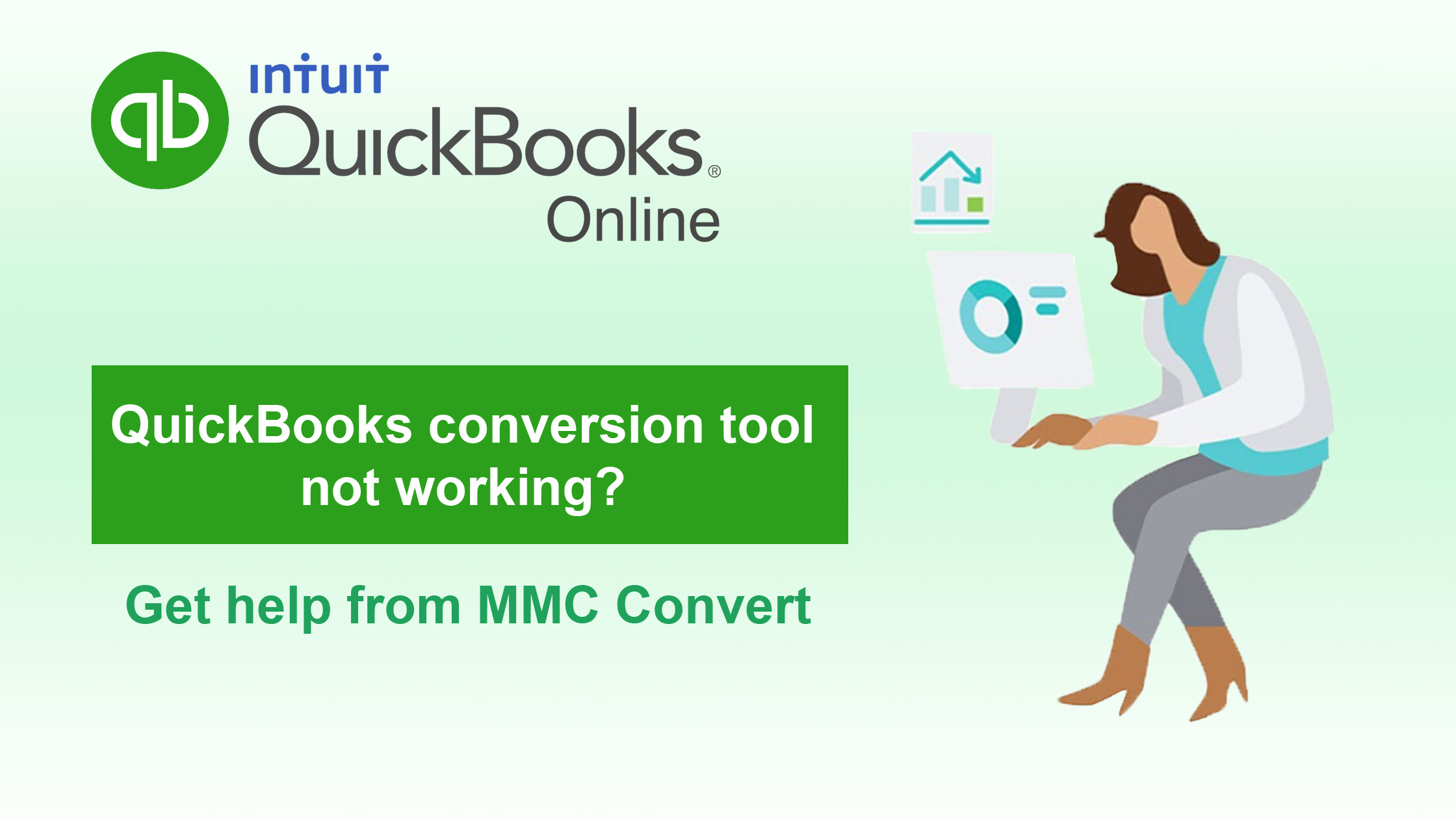




Speak Your Mind