A cloud accounting software is similar to traditional accounting software which is hosted on remote servers (similar to SaaS). Data is sent into a cloud where it is processed and returned to the user. In the current changing business environment, cloud-based accounting software is considered the best option especially for freelancers and small entrepreneurs or businesses who are looking for an alternative to existing software.
Are you searching for the difference between Wave Accounting vs QuickBooks? Presently both Wave and Quickbooks Online, for their separate reasons, are one of the most preferred cloud accounting software. However, after the recent acquisition of Wave by H&R Block, there have been some strategic decisions made around Wave especially with the geographical location to which it will cater to. Recently, the CEO of Wave Accounting Software announced that Wave shall cease its operations outside the US and Canada which has affected millions of users outside these regions.
So, as a Wave user, what can you do if you are outside the US or Canada region?
The easiest way to have a streamlined functioning for your organization is to migrate from Wave to another cloud accounting software, for which one of the best options is Quickbooks Online.
MMC Convert offers a free conversion service to QBO for Australian businesses, fully subsidized by QuickBooks Online.
Features of QuickBooks Online
QuickBooks Online is accounting software that was developed by Intuit. It is specially designed for small and medium-sized businesses that offer on-premises accounting applications as well as cloud-based versions which allows its users to accept payments, manage and pay bills, and also manage payroll.
Let’s dive deeper for a better understanding of QuickBooks Online!
- Built-in Reports
Creating financial reports is not an easy task, thanks to QuickBooks a user can easily create the reports by using the software’s built-in reports which include trial balance, general reports, and transactional details. Users can mark the reports as favorites which they use most, saving you from time-consuming hard work. It also allies the users to schedule the reports for a specific time of day or frequency to view the reports.
- Back up the data
Since QuickBooks Online is a cloud-based accounting software it automatically backs up the data and keeps your accounting books safe.
- Integration
Since QuickBooks is designed for small-sized businesses, it allows the user to easily integrate with several third-party services for easy financial management. A user can easily add applications for e-commerce, billing and invoice, time tracking, expenses management, inventory management, and much more.
- Mobile Access
QuickBooks Online allows its users to easily access their accounts from both iOS and Android smartphones as well as tablets. A QuickBooks user can easily create, customize, and send invoices, reconcile the transactions, view customer information, or even add a new customer, and much more.
How you can switch from Wave to QuickBooks Online?
The easiest way to switch from Wave to QuickBooks Online is to use specialist migration partners which can save time and bring accuracy in the data migration.
Intuit has entered into an Exclusive conversion arrangement with MMC Convert wherein MMC Convert shall migrate historical accounting data from many accounting software including Wave to Quickbooks Online. Thus, customers from Ireland, South Africa, and Australia can migrate from Wave to Quickbooks using MMC Convert.
MMC Convert offers a seamless migration from Wave to QuickBooks Online in just 48-72 hours, all you have to do is either reach out to QuickBooks Support or visit our website and place the online order.
What will be migrated from Wave to QuickBooks Online?
- Chart of Accounts
- Customer Details
- Supplier Details
- Opening Account Balances
- Aged Receivables
- Aged Payables
- Bank Transactions (Includes Invoice payments, Bill payments, and other Bank Transactions)
- Credit Card
- Invoices and Credit Notes Detailed
- Bills and Bill credit Detailed
- All Manual Journals
- Inactive Contacts/Accounts can be brought over on special request
- The entire conversion and matching of Reports are done on an accrual basis.
For more information, you can either visit the MMC Convert website OR you can submit the Contact us form with your conversion-related queries.

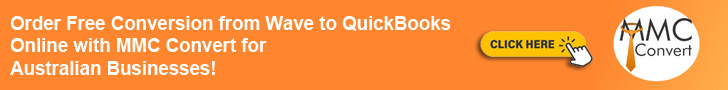




Speak Your Mind