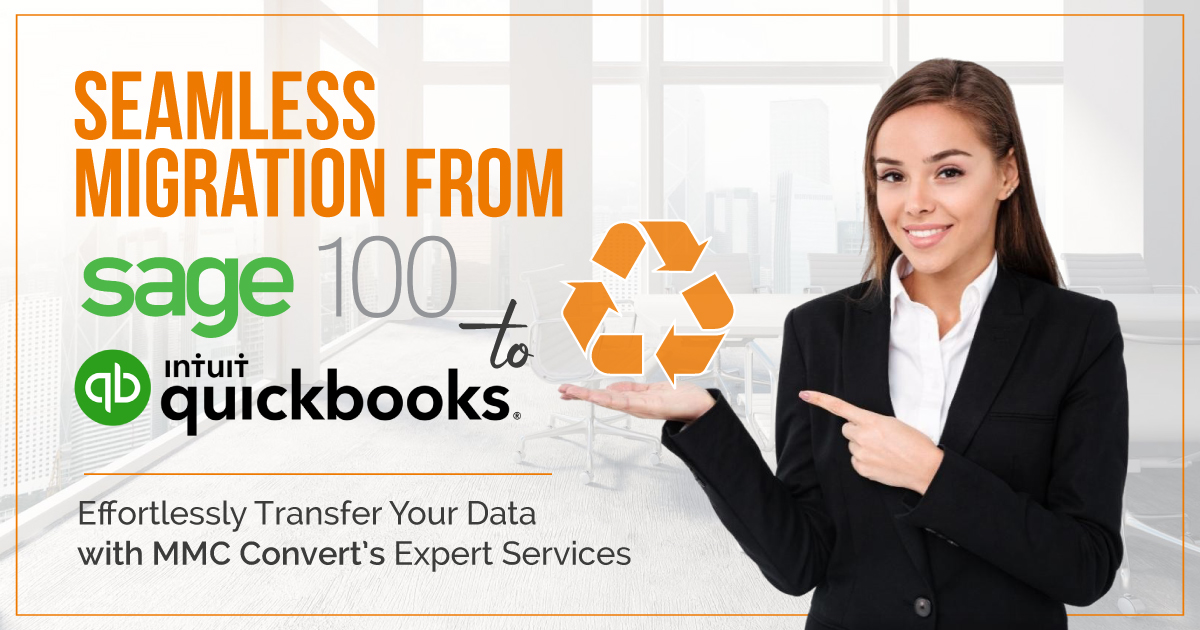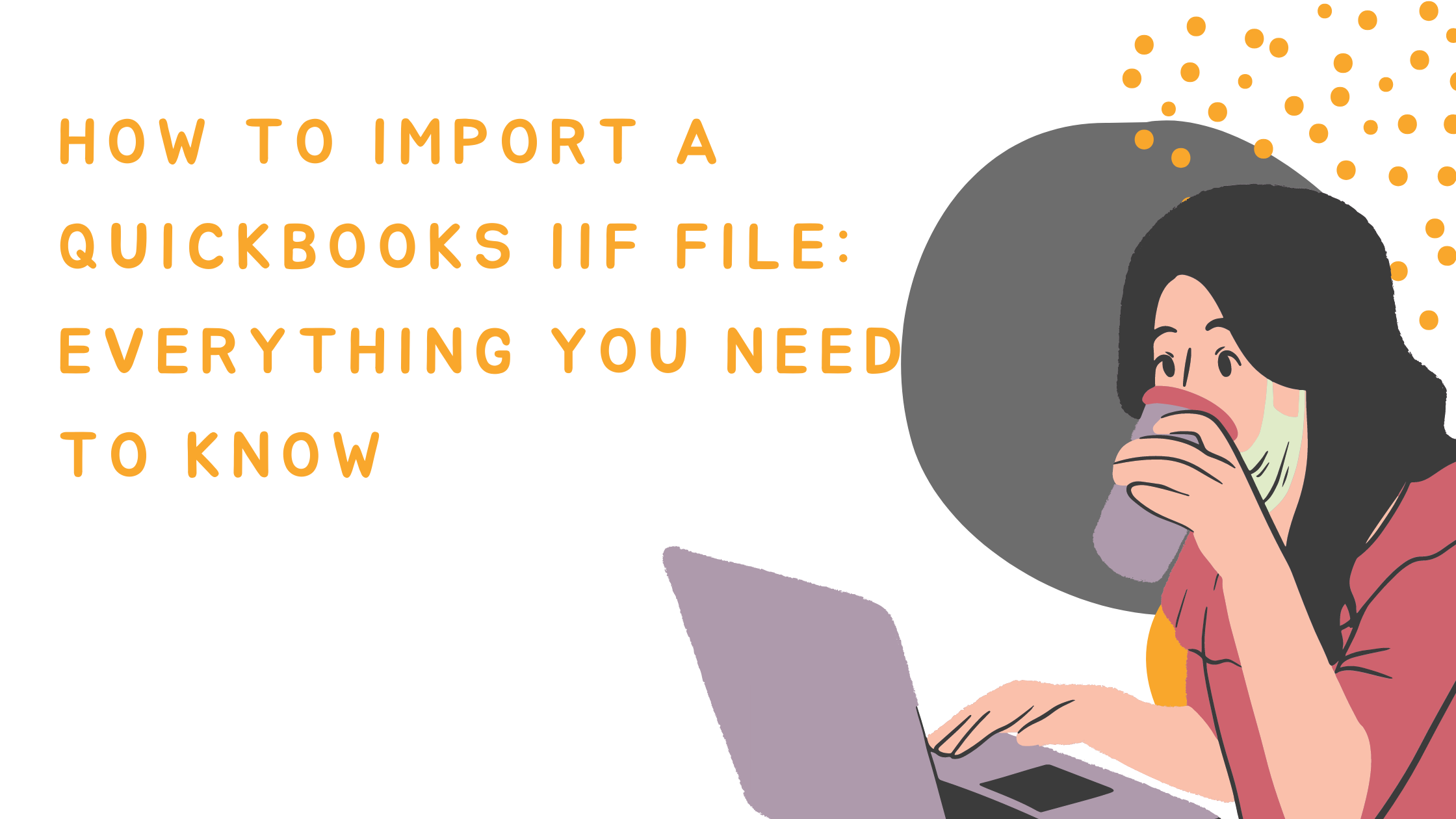Intuit Inc. is an American tech company that was founded by Scott Cook and Tom Proulx in 1983 and Quicken was the first product that was launched by the company to help small business owners and individuals with day-to-day accounting.
With the change in accounting needs, Intuit introduced QuickBooks Desktop in 1992 which is on-premises accounting software for a wide range of industries.
However, in 2001 Intuit introduced QuickBooks Online which became popular among small businesses due to its new and improved features which include real-time updates and mobile accessibility. Also, data is easily available to other team members as they have access to the cloud-based programs.
Due to the constant updates and user-friendly features, most small business owners prefer to use QuickBooks Online. The biggest difference between both the software is that QBO requires no installation as it is web-based software.
Today, there are most small businesses which use QuickBooks Online. However, many small businesses which used to work on QuickBooks Desktop prefer to convert to QuickBooks Online.
As migration experts, we have identified the key reasons which motivate the users to convert to QBO,
1. Easy Accessibility
Since QuickBooks Online is a cloud-based software it can be easily accessed through the web using login credentials. A user can easily access the software from anywhere, on any device or application.
Firms that use QuickBooks Desktop typically have multiple software installed on their computer as files from QuickBooks Desktop can only be accessed by a correct software version. Also, the same software needs to be installed by team members to access the files.
However, QuickBooks Online users can easily add team members by providing QBO admin access. Once the team member accepts the user invite they would be able to access the files anytime from anywhere.
2. Integration with other applications
Currently, QuickBooks Online offers 300 applications that can easily integrate with the software which include invoicing modules, PayPal, Shopify, bank and credit card feeds, bill.com, MMC Receipts, and much more.
There are some options for bank feeds or applications that can integrate with QuickBooks Desktop, however, they are much more limited.
3. Possibility of file corruption
Many times QuickBooks Desktop users can come across problems such as mismatch in AR and AP reports which can happen due to backup file corruption.
However, this cannot happen with QuickBooks Online files as they can never be corrupted.
4. Intuit Support
QuickBooks Online provides its users a special help feature that can connect its users with a support person via a chat module where they just need to type in their questions. Since Intuit is constantly working on updating its software, the reps are very knowledgeable and responsive to any query that may arise while using the software.
On another hand, QuickBooks Desktop users need to call a toll-free number where they need to explain in detail their issues to an overseas rep since they do not have access to their files.
What do users get when they convert to QBO?
Whenever a user converts to QBO it offers tools for expense tracking, tax calculation, and invoice management.
Simple start, essentials, plus, and advanced are different plans which are offered by QuickBooks Online, allowing its users to use the software according to their needs.
1. Two-tab dashboard
The new and improved QuickBooks Online dashboard separates the content into “Get Things Done” and “Business Overview”
- The get things done tab provides quick access to its users to setup, banking, payroll, and shortcut links.
- The business overview tab includes banking and other insights such as cash flow, profit, and loss reports, invoicing, and expenses reports.
With this feature, QuickBooks Online allows its users to sort critical actions and report how the business is performing.
2. Automation Process
QuickBooks Online allows users to automate tasks which makes accounting less time-consuming and less stressful for business owners. With the automation feature of the software, it allows users to send recurring invoices and payment reminders, sync data from bank and credit card transactions.
3. Built-in Reports
When a user converts to QBO, users can easily report things such as trial balance, general ledger, detailed transaction reports with built-in reports feature. Users can also set up the software to automatically run and email reports, schedule reports for a specific time or frequency such as daily, weekly, quarterly or monthly.
4. Easy Invoicing
After migrating to QuickBooks Online, it provides invoice templates and invoice automation allowing users to easily customize logo, font, font size, color scheme, header, footer, number of columns, and much more, users can easily also add shipping charges, discounts, and attachments along with invoices.
QuickBooks Online Essentials, Plus, or Advance Plan users can send invoice reminders to late customers or create recurring invoices. With the recent QBO Advanced plan, users can now also track invoices which means they can know when their customers view the invoice.
Recently, QuickBooks online have added multi-lingual invoicing allowing users to send invoices in six different languages English, Spanish, Portuguese, French, Italian, and Chinese.
5. Chart Of Accounts
QuickBooks Online provides a default chart of accounts however, users can easily customize COA as per the business needs or users can also import their COA.
6. Easy to use
QuickBooks Online is accounting software that can be easily accessible through iOS and Android applications.
Users can create, customize, send or track invoices, reconcile transactions, view customer information or add new customers, view dashboard information, and accept payments.
Summary
QuickBooks Online is a much more convenient and preferred option while migrating from QuickBooks Desktop as it is an easy-to-use and user-friendly dashboard.
MMC Convert is a migration expert which has performed 50000+ migrations, having its exclusive tie-up with Intuit Australia, Intuit Ireland, Intuit South Africa, Intuit Singapore, and Intuit Malaysia allowing users to easily convert to QBO.
| QuickBooks Online | QuickBooks Desktop | |
|---|---|---|
| System Requirements | Any device or computer | Windows 8 or 10 or Mac OS X v10.14 |
| Pricing | Monthly subscriptions including multiple users | License fee plus an additional fee per user |
| Plans | Simple Start Plan Essentials Plan Plus Plan Advance Plan | Pro Plus Premier Plus Enterprise |
| Ease to use | Excellent | Good |
| Integrations | 300+ applications | Good |
| Best Features | Two-Tab Dashboard Automated Process Easy setup Invoice tracking | Complex accounting Client-server system |
| Subscription | Monthly | Annual |